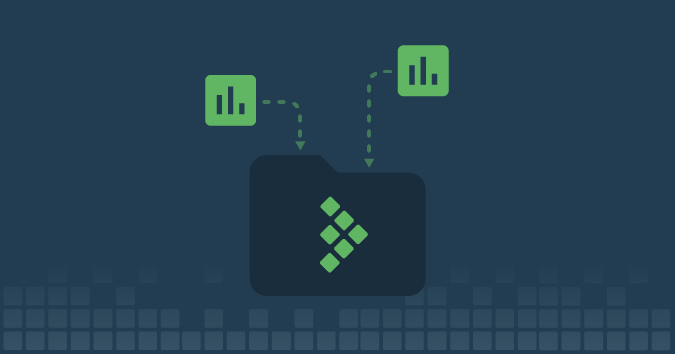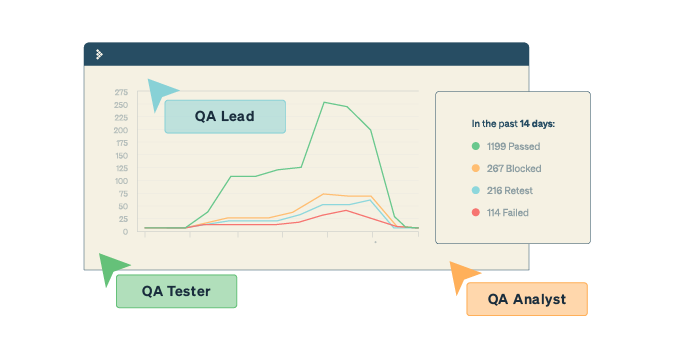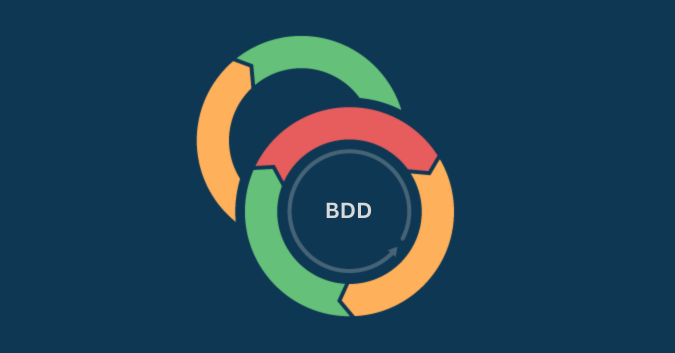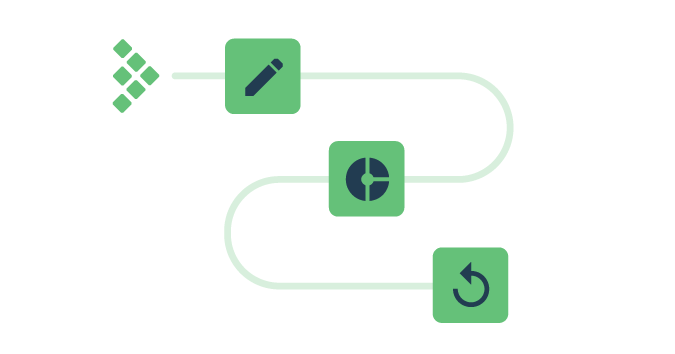With the introduction of agile methodologies and DevOps principles in the software development life cycle, software testers often face time constraints, making it challenging to craft detailed test cases. Fast development iterations also pose difficulties in keeping test cases updated with evolving product changes. Nevertheless, test cases play a crucial role in comprehensively assessing a system or product’s overall quality.
Effective test cases can swiftly adapt to new or changed requirements. This adaptability is vital in large-scale project environments where multiple teams collaborate on a product. Test cases serve as a necessary tool to ensure the functionality of both existing and newly introduced features.
Understanding manual test cases and their benefits
Manual test cases serve as a guide to ensure that the software behaves as expected and help identify any discrepancies in its functionality.
Provides a structured validation process
Manual test cases provide a structured set of instructions guiding testers through a sequence of actions to validate specific functionality or features. They typically outline the initial conditions, the steps to be executed, and the expected results. This structured format ensures thorough coverage of the software’s features, helping testers systematically assess and verify various aspects of the application’s behavior.
Provides a method for uncovering bugs
Manual test cases provide a consistent and reproducible method for uncovering bugs and errors. When testers follow the steps outlined in the test case, developers can precisely understand the actions taken to expose a bug. This clarity facilitates a more straightforward and efficient process for developers to comprehend, diagnose, and address the identified issues.
Knowledge transfer
Manual test cases offer a significant benefit in terms of knowledge transfer. By documenting the system’s functionality and behavior, they serve as valuable resources for onboarding new team members. Additionally, they provide a helpful reference when making changes to the software, ensuring that the team has clear documentation of expected behaviors and functionalities to maintain consistency and facilitate smooth collaboration.
Provides test coverage
By aligning with specific requirements, manual test cases facilitate tracking test coverage, enabling testers to identify areas that haven’t been thoroughly tested.
Analyzing test coverage can help you determine if you lack tests for any code or functionality. A test case management tool like TestRail lets you visualize your test coverage and identify gaps in your QA process through comprehensive traceability/coverage reports.
Image: Make data-driven decisions faster with test analytics and reports that give you the full picture of your quality operations.
How manual test cases complement automated testing
In modern software development and testing practices, manual testing often plays a significant role in non-functional testing and scenarios that require complex configurations or human judgment.
Here are a few distinct advantages of manual testing:
Adaptability and creativity
Manual testing allows testers to adapt to changes in real time and apply creative exploration to uncover unforeseen issues, a capability often lacking in automated tests.
Subjective evaluation
Human testers can provide subjective evaluation, especially in areas like usability and user experience, capturing nuances that automated tests may struggle to detect.
Exploratory testing
Manual testing excels in exploratory scenarios, where the application’s behavior is not well-defined, and creative exploration is required to identify unexpected issues.
Image: In TestRail, you can add test cases, choose an “exploratory session” template, add a time estimation, add a mission (purpose of the exploratory session), and add a goal (specific areas of validation).
Non-functional testing
For non-functional testing areas like performance testing, security, and accessibility, manual testing offers adaptability and a human touch. It addresses complex scenarios that are challenging to automate comprehensively.
Complex configurations
Manual testing is often more effective in handling test scenarios with intricate configurations or unique environments, where automation may struggle to adapt to diverse setups.
Documentation
Manual test cases serve as valuable resources for knowledge transfer, onboarding new team members, and providing detailed documentation. They offer informative narratives that may be lacking in automated tests.
Manual testing allows for exploratory testing, identifying user experience issues, and validating subjective aspects that automated tools may overlook. On the other hand, automated testing enhances speed, repeatability, and coverage, particularly for repetitive and time-consuming tasks.
By combining both approaches, organizations can leverage the strengths of each method, ensuring comprehensive test coverage, faster feedback loops, and the ability to address diverse testing requirements. This will ultimately improve overall software quality, reduce time to market, and enhance the robustness of the testing process, leading to a more reliable and successful software release.
Key components of a manual test case
A well-structured manual test case typically consists of several key components:
| Test Case Component | Description |
| Test Case ID | A unique identifier generated by a test case management tool for tracking and management |
| Test Case Description | A concise description outlining the intended validation for the test case |
| Test Suite or Feature | A specific feature or functionality associated with the test case linked through a test case management tool |
| Preconditions | Specific conditions or setup required before test execution, including data setup, system state, and configuration settings |
| Test Steps | Detailed, step-by-step instructions for consistent test execution |
| Test Data | Specific data is required for the test, such as input data for forms or files for upload |
| Expected Result | Anticipated outcome based on the software’s requirements |
| Actual Result | Outcomes observed after executing the test were filled out during test execution |
| Postconditions | The state of the system after test execution |
| Status | The test case result (e.g., Pass, Fail, Blocked) with defect details, if applicable, and options provided by the test case management tool |
| Comments or Notes | Additional information or observations that are noted during test execution |
| Created by and Date | The name of the person who created the test case and the date it was created (automatically added by the test case management tool) |
| Executed by and Date | The name of the person who executed the test case and its date |
| Mark for Automation | An indication of which test cases have the potential to benefit from automation, which assists in planning the time and effort required to implement the automation effectively |
These components help ensure that the test case is comprehensive, repeatable, and provides valuable information for the testing process. However, this is a general example—the key components of the test cases can be different if you are dealing with a specific context, product, or industry.
Image: When writing test cases in TestRail, you can customize four default templates. This flexible Test Case (Text) template allows users to describe the steps testers should take to test a given case in a more fluid free-text format.
Manual test case example
The following test case example describes a scenario where a user can log in to a system.
| Field | Description |
| Test Case ID | TC-001 |
| Test Case Description | Verify that a user can log in with valid credentials |
| Feature | Web User Login Functionality |
| Precondition | The user has a valid username and password |
| Test Steps | Step 1. Navigate to the login page of the website Step 2. Enter the valid username in the username fieldStep 3. Enter the valid password in the password fieldStep 4. Click on the ‘Login’ button |
| Test Data | Use testUser1 login credentials |
| Expected Result | The user should be successfully logged in and redirected to the homepage |
| Actual Result | <To be filled during test execution> |
| Postconditions | The user is logged in and can access features available to authenticated users |
| Status | <To be filled during test execution (Pass/Fail)> |
| Comments | <To be filled during test execution> |
| Created by and date | Daniel K., 01.02.2024 |
| Executed by and date | <To be filled during test execution> |
| Mark for automation | YES |
Best practices to write effective manual test cases
 Requirements understanding
Requirements understanding
- Thoroughly understand project requirements when writing test cases
- Collaborate with requirements engineers or product managers to minimize rewrites due to unclear or missing requirements
- Contribute to documenting requirements or acceptance criteria if involved early in product development
Early risk mitigation
- Address edge cases and non-functional requirements by asking critical questions early in the process
- Use a prepared test case template in your test case management tool once requirements are stable
- Ensure the template covers all key components for a more focused approach
Clarity and focus
- Prioritize clarity in test case steps, avoiding technical jargon and abbreviations
- Focus each test case on a single scenario for better understanding
- Make test cases reusable across cycles; establish templates for seamless integration for recurring steps
Test case prioritization
- After adding all key components to a test case, use your test case management tool to prioritize the most crucial ones.
- Test case prioritization enables a strategic testing approach, balancing testing time, especially with growing software complexity and an increasing number of test cases over time.
Image: Organize your TestRail test case repository based on priority.
Remember, the purpose of a test case is twofold: to offer clear instructions for consistent and repeatable testing and to serve as documentation outlining the expected software behavior.
How to organize manual test cases
Well-written test cases become useless if a software development team or other testing team struggle to locate the right ones for their needs. As the number of test cases grows with the addition of new features, organizing them in a structured manner becomes crucial.
Here are some actionable tips on how to organize manual test cases effectively:
Define a logical structure
- Create test suites to group related test cases together
- Use sections and subsections to further categorize test cases within suites based on functionality, modules, or features
Prioritize test cases
- Assign priorities to test cases based on their importance and criticality
- Prioritize high-impact test cases that cover critical functionalities or scenarios
Use descriptive naming conventions
- Give test cases clear and descriptive names for easy identification
- Include keywords that convey the purpose or focus of each test case
Provide clear test case titles
- Write concise and clear titles that summarize the objective of each test case
- Ensure that the title reflects the specific functionality or scenario being tested
Include detailed steps
- Outline detailed step-by-step instructions for executing the test case
- Use a consistent and easy-to-follow format for clarity
Document preconditions and assumptions
- Clearly specify any preconditions or assumptions necessary for the test case execution
- Ensure that testers have the required setup or conditions before executing the test
Add expected results
- Clearly state the expected outcomes or test results for each step
- Provide information on what the system should display or how it should behave under normal or expected conditions
Assign testers and due dates
- Assign test cases to specific testers to ensure accountability
- Set due dates for test case execution to manage timelines effectively
Link test cases to requirements
- Establish traceability by linking test cases to relevant requirements or user stories
- Ensure that each requirement is adequately covered by associated test cases
Image: TestRail can be integrated with almost any tool. With TestRail’s Jira integration, you can link test cases to user stories, epics, or any other kind of Jira issue to clarify exactly which requirement is being tested.
Regularly review and update
- Periodically review and update test cases to reflect changes in the software or requirements
- Remove obsolete or redundant test cases to maintain a clean and relevant test suite
Utilize test case management tools
- Leverage test case management to organize, track, and manage test cases effectively
- Take advantage of features such as version control, reporting, and collaboration tools offered by these platforms
The goal of organizing test cases is to streamline the testing process and make it easier to plan, execute, and report on current testing activities. A well-organized test suite leads to more efficient testing and better coverage of the application’s features.
Common mistakes to avoid
Here are key mistakes to avoid during the test case writing process.
| Common Mistake | Solution |
| Lack of clear objectives | Clearly define the purpose and expected outcomes of each test case for focused testing. |
| Ambiguous steps | Ensure that test steps are clear, specific, and easy to understand for consistent execution. |
| Overlooking preconditions | Clearly document any required conditions or setups for accurate test case execution. |
| Incomplete coverage | Thoroughly analyze requirements to ensure comprehensive coverage and identify potential scenarios. |
| Inconsistent naming conventions | Adopt a standardized naming convention for clarity and ease of reference. |
| Neglecting documentation | To facilitate understanding and future references, provide comprehensive documentation, including expected results. |
| Ignoring prioritization | Prioritize test cases to focus on critical features first, optimizing testing efforts. |
| Lack of review | Periodically review and update test cases to align with changes in software or requirements. |
| Disregarding automation opportunities | Evaluate and flag important test cases for automation to enhance efficiency and reduce manual testing efforts. |
| Inadequate collaboration | Foster effective communication and collaboration to ensure everyone understands and contributes to the test case creation process. |
| Neglecting negative scenarios | Include negative scenarios in testing to evaluate how the system handles errors or unexpected user behavior. |
| Test case management | Consider using a test management tool, such as TestRail, to organize, track, and report on your test cases for improved efficiency and accuracy in large projects. |
Writing good test cases is critical for a thorough and optimized software testing process. Their significance lies in their ability to furnish a clear and effective step-by-step guide for testing specific aspects of a system.
Following guidelines and organizing these test cases streamlines the testing process, culminating in the delivery of reliable and functional software products and a positive impact on the end user’s perspective.
Image: TestRail’s intuitive interface makes it easy to write and organize test cases. You can simply add preconditions, expected results, priorities, and effort estimates to your test cases.
This level of flexibility and visibility into your testing process makes TestRail an easy fit into any organization’s test plan — Try TestRail for free to see how it can help with your test planning or learn more about how to build and optimize your test strategy with the TestRail Academy tutorial course on the Fundamentals of Testing with TestRail!
Daniel loves digital products with high quality, be they web or native mobile applications. Currently, he is working as Head of Product Quality Engineering at MaibornWolff in Germany, where he shapes the future of testing for his clients. At the same time, Daniel is diving into the world of AI to see how software testers can benefit from it. In the past 15 years, he has worked as the Lead Software Test Engineer for various native mobile apps and products.
Daniel wrote two books – Hands-On Mobile App Testing and Smartwatch App Testing and is a frequent blogger at www.adventuresinqa.com and conference speaker. In 2022 he also created his YouTube Channel about Software Testing.