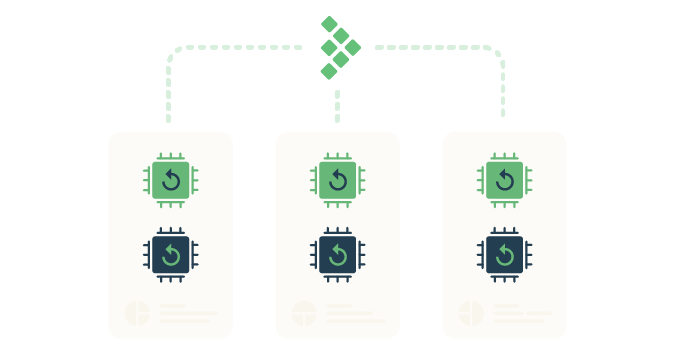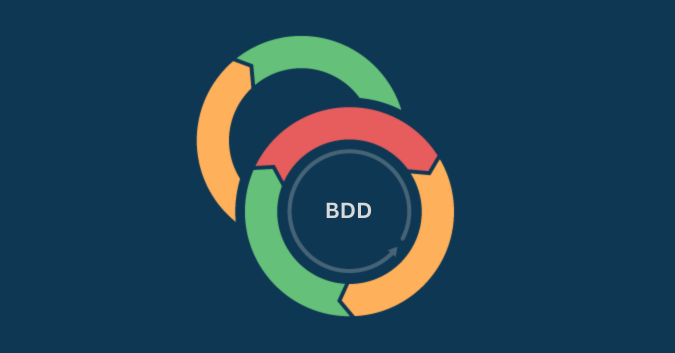This is a guest post by Taryn McMillan
Manual testing involves humans testing and interacting with a software application or product to identify issues, while automated testing uses computer programs, applications, or scripts to write pre-defined tests and run them programmatically.
What are the key differences between manual testing vs. automated testing?
Although the fundamental difference between manual and automated testing is straightforward, there are several ways to break those differences down.
| Testing Aspect | Manual Testing | Automated Testing |
| Accuracy | Less accurate due to the higher possibility of human errors. However, it handles complex tests that require human thinking and judgment better. | Very accurate for repeatable, non-flaky test scenarios. However, it can be less accurate for tests that need human thinking and judgment or interactions that rely on integrated modules or systems. Poor design of test cases and errors in the test scripts might also lead to lower accuracy. |
| Cost Efficiency | Cost-effective for more complex tests, tests that involve some kind of investigation or judgment or usability, or tests that you will not run very often. | Cost-effective for predictable tests that you will repeat many times across multiple test cycles, especially regression tests. |
| Reliability | More reliable for performing exploratory testing and for identifying subtle issues or inconsistencies. | More reliable for repetitive tests. |
| Test Coverage | Covers a wide range of test scenarios, including tests that need human intervention. However, manual testing is not efficient when testing large and complex scenarios. | Covers a wider range of scenarios, such as large, complex, and repetitive ones. Yet, it is not suited for instances that need human intuition and judgment. |
| Scalability | Less efficient and more time-consuming. But more effective for UI-related and human instinct-needed tests | More efficient and effective for testing large, routine, and repetitive tasks at scale. |
| Test Cycle Time | Shorter turnaround time due to automatically performing tests and generating reports. However, setting up the environment and writing test scripts may take more time at the initial stage. | Effective in testing the user experience because UX typically involves judging the feeling or perception a user might have about the overall user-friendliness using multiple. |
| User Experience | Effective in testing the user experience because UX typically involves judging the feeling or perception a user might have about the overall user-friendliness using multiple . | Ineffective in testing the user experience of an application. |
| Human Resources / Skills | Does not require programming skills as it does not involve test scripts, but requires hands-on testing experience. | Typically requires programming skills. A strong understanding of at least one of the most common programming languages, like Python, Java, JavaScript, or C#, is recommended. Some modern test automation tools do not require as much scripting of code, although you may need to make sure those tools can reliably handle the tests you need to run based on the type of application you are testing. |
Key characteristics of manual testing
The key characteristics of manual testing include:
- Flexible: Manual testers can dynamically change their approach as a software product changes. They can perform random testing and seek out bugs that are not already outlined in test cases.
- Human-centric: Manual testing uses human testers who rely on their own intuition. Like end-users, they can use their own discretion to explore different features. Testing results will vary depending on the expertise and motivation of each tester.
- Responsive: Exploratory manual testing can provide critical feedback in the first stages of the software development life cycle. The earlier that testers identify bugs, the easier it is for the development team to fix them.
Key characteristics of automated testing
The key characteristics of automated testing include:
- Objective: Automatic testing does not deviate from your test scripts. There is no danger of human error or bias interfering with results as long as test cases are well-written.
- Repeatable: You can reuse automated test scripts as necessary, saving you valuable time. This is particularly useful for scenarios with repetitive tasks, such as regression testing.
- Scalable: Automated tests are easy to scale. Testers can expand or iterate on them as features change or a system becomes more complex.
Pros and cons of manual testing vs. automated testing
In the table below, you’ll find a helpful run-down of the pros and cons of manual and automated testing:
| Manual Testing | Automated testing | |
| Pros | •Can be more cost-effective depending on the type of application you are testing •Not dependent on the type of application you are testing •Is more adaptable and allows testers to adjust their approach as they uncover new issues •Intuitive and well-suited for usability and accessibility testing. | •Typically faster to execute (especially if executing tests in parallel) •Increased test coverage because it can efficiently handle a large volume of test cases •Less prone to human error •Repetitive tests are reusable and able to be completed in less time |
| Cons | •Requires human effort that is more time-consuming than automated software •More prone to error and less consistent results •Hiring and retaining high-quality testers in a competitive QA market can be a challenge •Lower test coverage if system testing with a large number of test cases | •May not be available for your type of technology •Requires a large upfront investment of time and resources •Cannot capture valuable inputs like user sentiment or perceived user-friendliness •Automated tools are often more complex and resource-heavy |
When to use automated vs. manual testing
Both manual and automated testing have their strengths and weaknesses. When deciding to automate test cases or not, there are various factors to consider including:
- Testing schedule: Shorter testing timelines may mean you have less time to write and test automated test scripts, or vice versa, which may limit the time you have to conduct exploratory and user acceptance tests (typically done manually).
- Budget constraints: Automated software testing tools can be expensive to establish and maintain and require individuals on your team with certain expertise. On the other hand, depending on the scope of testing required, you may be limited by headcount.
- Team resources: The size and expertise of your team may favor one type of testing.
- Specific project requirements: Reviewing requirements can help to determine whether you need functional, non-functional testing, or a mix of both.
- Specific industry guidelines: Test engineers may need to design cases that meet specific standards, such as certain FDA regulations, that may require human verification and thus cannot be automated.
Considerations for different types of testing
It’s equally important to consider how different testing methods work in practice. Load testing a mobile game for example, is faster with automated tools than manual testing.
Here are examples of testing methodologies and their optimal testing types:
| Testing Methodology | Optimal Testing Type | Explanation |
| Regression testing | Automated | Regression testing is frequent and repetitive. |
| Usability testing | Manual | Testers should behave like the user while attempting to accomplish certain tasks, like following a tutorial. |
| Exploratory testing | Manual | Testers need the flexibility to think on their feet and make decisions based on intuition. |
| UI testing | Hybrid | Depending on the kind of application you test, your team may need to manually interact with user interface elements to evaluate their functionality. |
| Performance testing | Automated | Performance testing is resource-intensive and needs to be scalable. |
| Acceptance testing | Hybrid | As the final step of the testing process, acceptance testing requires functional and non-functional forms of validation. |
Determining the appropriate balance between manual and automated testing
Leveraging elements of both manual and automated testing is crucial to achieving specific test goals, such as quality and reliability.
If the satisfaction of the end-user is your goal, automated testing cannot fully replace manual testing. While automation tools offer consistency and excellent test coverage, manual testing is essential for ensuring a good user experience.
Manual testing provides:
- A way to simulate the experience of the user
- Flexibility and adaptability
- A quick way to identify overall usability
Automated testing provides:
- Repeatable, accurate results
- Centralized control over testing data
- The ability to repeat and scale test cases
You can combine manual and automated testing in most test plans. For example, imagine you are setting up accessibility testing for a web app geared towards children. You know that the application must adhere to the Web Content Accessibility Guidelines (WCAG). To ensure compliance, you use automated testing tools for their accuracy and consistency.
Now that the app meets the WCAG guidelines, you want to make sure it’s user-friendly. Your manual testers then use popular assistive technologies to interact with the app. These are the same tools, such as screen readers and voice recognition software, that your target audience may rely on.
As a final step, your manual testers verify that your automated test results have no false positives or negatives. In this example, automated and manual testing work together to attain thorough test coverage.
Strategies for integrating manual and automated testing effectively
It should be evident to you by now that a hybrid testing approach is highly effective. Let’s look at some strategies you can use to combine the two methods in practice:
- Plan ahead: Decide which scenarios require each type of testing. Consider the gaps in coverage left by one testing type and how the other can fill them.
- Start small: If you’re used to test automation tools like Selenium, start with a limited number of manual test cases. Reflect on how manual testing impacted your results.
- Encourage communication: Manual and automated testers should work together to identify testing bottlenecks and brainstorm solutions. This reinforces the DevOps principle of collaboration.
When using hybrid testing, flexibility is key. Certain scenarios, like regression testing, favor one testing type over another. However, you can often find ways to incorporate elements of manual testing into a test approach that is mostly automated and vice versa.
The Bottom Line: Automation isn’t everything
A hybrid approach to testing is the one that will provide the most meaningful test results. Remember, it’s best to avoid automating your entire quality assurance strategy.
TestRail can help you seamlessly integrate automation so that you reserve ample time for manual testing. Learn more about how TestRail can help you manage all your testing activities in one place, regardless of your tech stack.
To learn more about how to integrate your automation framework with TestRail, check out our free online TestRail Academy course on Test Automation & TestRail.
Image: Manage, organize, and track your automated and manual test cases in one collaborative platform
Manual Testing vs. Automated Testing FAQs
Advantages of automated testing
- Increased test coverage: Automated testing allows for increased test coverage. It is better equipped to handle a large volume of test cases. It is also a more practical solution for intermittent bugs that are hard to reproduce.
- Quick and efficient: With automated tools, tests typically have faster execution times. Your tests can have little to no human involvement, freeing up additional time for manual testing.
- Reliable: Automated testing is more objective and thus less prone to human error. Automated tools will reliably follow your test scripts per your exact requirements.
- Reusable: Repetitive tests are reusable and able to be completed in less time than manual testing. This helps optimize multi-component testing, such as integration testing.
Advantages of manual testing
- Technology-independent: Manual testers do not need to be familiar with testing software. This makes it a convenient option for testers with less programming knowledge and helpful for black-box testing.
- Cost-effective: Automated testing software can be expensive, as can training a team on how to use it. Manual testing is often a better fit for teams with a smaller budget or running a low volume of test cases.
- Adaptable: Extensive preparation isn’t required for manual testing. Testers can be spontaneous and adjust their approach as they uncover new issues.
- Intuitive: Manual testers put themselves in the shoes of the end-user. For example, on a store website, they might try to make a purchase or access their shopping history. This makes manual testing well-suited for usability and accessibility testing.
Limitations and challenges of automated testing
- Less intuitive: The human-centered nature of manual testing is often lost in the automation process. Since they’re less intuitive, automation tools don’t work as well in non-functional testing scenarios.
- Less flexible: Automated testing is bound to your test scripts; it can’t think outside the box. If your tests don’t account for every input or use case, you may end up with incomplete results.
- More expensive: Automation frameworks and tools can be expensive. You’ll have to pay for software and train testers to use it.
- Can add unnecessary complexity: Depending on the size of your testing team, automated testing may not be worth the investment. For smaller projects, automated tools are often too complex or resource-heavy.
Limitations and challenges of manual testing
- Slow and tedious: Manual testing does not use any automated tools and depends only on human effort. This can make it time-consuming. A manual tester is unable to process large amounts of data as efficiently as automated software.
- Prone to human error: Manual testers are more prone to error than machines, especially in functional regression testing. They are more likely to miss syntax and logic errors in code during white box testing.
- Resource-heavy: Hiring and training manual testers can be expensive. Depending on your industry, you may need testers with specific expertise. Retaining high-quality testers in a competitive QA market can also be challenging.
- Inconsistent: When you rely solely on human testers, you get less consistent results. Naturally, the concentration level of your testers will fluctuate. Changes to the composition of your QA team can also affect productivity.
- Lower test coverage: Manual testing is less ideal for system testing with a large number of test cases. Not only is it slower than automated testing, but it requires more effort from your testers. This makes it harder to achieve maximum test coverage by relying on manual testing alone.
Typical scenarios where automated testing is preferred
- Regression testing: Automated tools excel at repetitive types of software testing. The efficient nature of automated tests makes them easy to run each time a code base changes.
- Load testing: Automated testing can help you simulate heavy loads on an application with minimal effort. Since automated tests are easy to scale, you can adjust load parameters to look for errors and stability issues. An example of load testing is running multiple applications on a server at once or downloading multiple large files online.
- Parallel testing: Sometimes, it’s necessary to test modules on different machines at the same time. Automated tools have the system resources to handle parallel test execution and produce test reports that are easy to analyze.
- Security testing: Security testing involves simulating a real-world attack on a system. It’s difficult to replicate this using manual testing alone.
Typical scenarios where manual testing is preferred
- Exploratory testing: Manual testing is an excellent choice for exploratory or ad-hoc testing. QA engineers can use the results of intuitive testing to form more structured test cases in the future.
- Usability testing: The hands-on nature of manual testing makes it ideal for usability testing. A manual tester can assess whether an application is user-friendly. They can ensure the user can perform tasks, such as using a chat box in an app, without errors.
- Compatibility testing: Manual testing looks at how software behaves in the real world. Testers can look at real-time performance across different platforms, devices or operating systems.
- Low-volume testing: Manual testing is a time-saving strategy when planning to run a test only once or twice. Hotfix testing, for example, has a narrow scope. There is often no need to configure automated testing tools in these isolated cases.