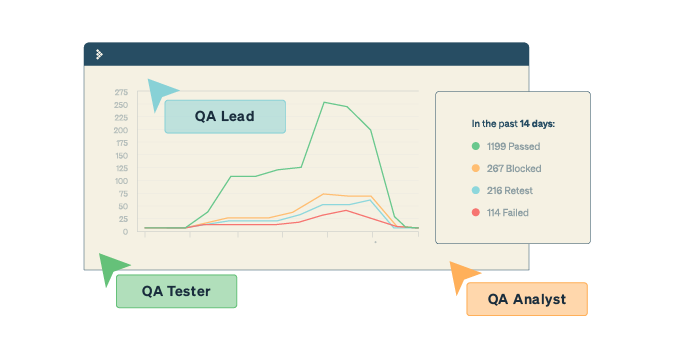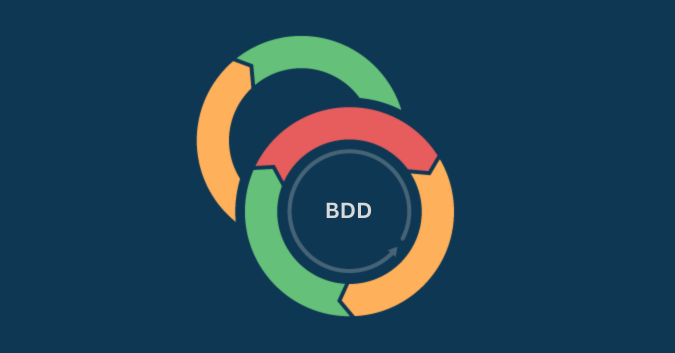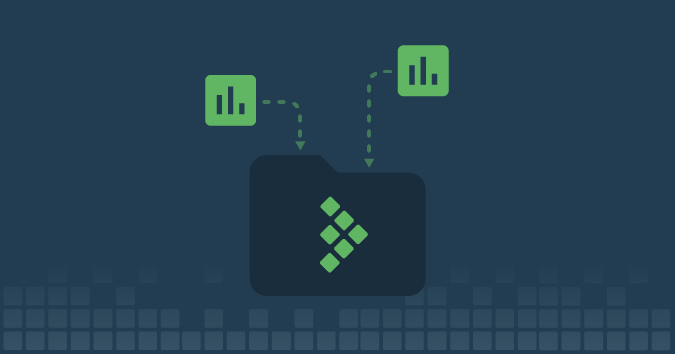The software testing market is expanding, with a projected Compound Annual Growth Rate (CAGR) of 5% from 2023 to 2027, highlighting its growing significance. Effective software testing evaluates applications against the Software Requirement Specification (SRS) to ensure a bug-free outcome. However, achieving robust testing necessitates well-planned strategies that orchestrate the process and guide your team in identifying and fixing bugs systematically.
Software testing and its importance
Software testing involves identifying bugs or errors in the software application throughout the Software Development Life Cycle (SDLC). It verifies and validates functionality by comparing real outcomes with expected results, facilitating early issue detection, and ensuring compliance with the Software Requirement Specification (SRS) for a defect-free application.
To understand the importance of software testing, let’s explore past real-world examples that demonstrate the importance of testing:
- Royal Bank of Scotland could not process 600,000 payments due to a critical bug in the system, which resulted in a 66 million-pound fine.
- Yahoo faced a data breach due to bugs that breached 500 million users’ credentials.
- Starbucks’s POS system failure caused more than 60% of its stores to shut down.
These issues were a result of bugs that emerged due to insufficient software testing. To mitigate such challenges, your organization should emphasize rigorous testing to detect and address any bugs before a product release.
Types of software testing
There are two primary software testing categories:
Functional testing
This type of testing evaluates the software application against functional, business, and customer requirements. It validates each functionality by utilizing appropriate user inputs, verifying outcomes, and comparing them with expected results.
Non-functional testing
Non-functional testing focuses on stability, performance, efficiency, portability, and other areas that are not directly related to specific functionalities. It encompasses testing features beyond functional requirements.
Here’s a detailed comparison between functional and non-functional tests, along with real-life examples:
| Aspect | Functional Testing | Non-functional Testing |
| Purpose | Validates specific functionalities of the software | Evaluates non-functional aspects like performance and stability |
| Focus | Checks against functional, business, and customer requirements | Examines factors such as efficiency, portability, reliability |
| Examples | Unit testing, integration testing, system testing | Performance testing, load testing, security testing |
| Measures | Verifies if the software behaves as expected under various conditions | Assesses how well the software performs under different conditions and environments |
Manual vs. automated software testing
Software testing involves diverse methodologies to guarantee quality and reliability. These encompass manual and automated approaches, each with distinct advantages for defect detection and functionality verification.
Here’s a high-level comparison between manual and automated testing techniques:
| Aspect | Manual testing | Automated testing |
| Test execution process | Human testers execute test cases manually. | Test cases are executed using automation tools and scripts. |
| Speed and efficiency | Slower due to manual intervention. | Faster execution, especially for repetitive tasks. |
| Reusability | Test cases may not be easily reusable. | Test scripts can be reused across multiple test cycles. |
| Exploratory testing | Well-suited for exploratory and ad-hoc testing. | Less effective for exploratory testing without human intuition. |
| Initial investment | Lower initial setup and cost. | Higher initial investment in tools and setup. |
| Types of tests performed | Unit testing, integration testing, system testing, user acceptance testing, exploratory testing | Regression testing, load testing, performance testing, stress testing |
Image: Centralize all of your automated and manual testing activities in TestRail to facilitate access and management of test assets, reduce duplication, and ensure consistency across the testing process.
Real-world examples of manual and automated testing
Testing a new feature in a web application
- Manual testing: A tester manually verifies a newly implemented search feature on a website. They input various search queries, check the search results, and ensure the feature displays accurate and relevant information.
- Automated testing: An automated script is created to perform repetitive testing of the new feature. The script systematically inputs different search queries, checks the results, and compares them against expected outcomes. This automated process ensures quick and consistent testing.
Exploratory testing on a new e-commerce website
- Manual testing: Testers explore the e-commerce website without predefined test cases, clicking on different categories and interacting with the user interface. They identify any usability issues, such as broken links or confusing navigation, that formal test cases might not cover.
- Automated testing: Automated scripts may not be as effective for exploratory testing. This testing approach relies on the tester’s intuition and spontaneous exploration, which is better suited for manual interaction.
Navigating through the product pages and adding items to the cart
- Manual testing: Testers manually navigate through product pages, assess the layout, and add items to the cart. They verify that the cart updates correctly and that the checkout process functions smoothly.
- Automated testing: Automated scripts can be developed to simulate the process of navigating through product pages, adding items to the cart, and proceeding to checkout. This ensures that the functionality is consistently tested, especially in scenarios with a large number of products.
In real-world scenarios, a balance of both manual and automated testing is often employed. While manual testing is valuable for exploratory scenarios and user experience evaluation, automated testing is efficient for repetitive and regression testing tasks.
Software testing strategies
Software testing strategies are detailed plans that guide your approach to testing and outline test objectives, scope, methodologies, and more. These roadmaps assist in structured testing by specifying what, how, and when to test. Test strategies furnish essential details for creating test documents, including:
- Appropriate testing techniques
- Modules slated for assessment
- Entry and exit criteria
- Required types of testing
Software testing strategies are significant in ensuring software application quality as they guide your test process to check its alignment with SRS and functional requirements. The guidance provided prepares you for the testing phases, making your work easier and faster.
Key points of significance in well-developed software testing strategies include:
- Forewarns you about potential issues in software, enabling proactive handling before they arise
- Ensures efficiency, effectiveness, and adherence to standards in testing practices
- Encourages improved collaboration among QA team members
- Ensures alignment with your team and the project’s overall vision
- Acts as a reference for resource planning and allocation for optimal utilization
- Allows your team to more efficiently track progress
Software testing strategies in the SDLC
Software testing strategies are integrated into every SDLC phase, enabling early bug identification by guiding the review and verification of software throughout the development lifecycle. Key roles of software testing strategies throughout the SDLC include:
| SDLC Phase | Key Testing Strategies |
| Requirements analysis | •Requirement validation •Risk analysis |
| Planning | •Comprehensive test planning •Resource allocation |
| Design | •Test case design •Traceability matrix |
| Implementation | •Unit testing •Static analysis |
| Integration | •Integration testing •Interface testing |
| System | •Functional testing •Non-functional testing (performance, security) •Regression testing |
| User acceptance (UAT) | •UAT planning •Beta testing |
| Deployment | •Release readiness testing •Compatibility testing |
| Post-deployment | •Maintenance testing •Performance monitoring |
| Continuous improvement | •Feedback loop for process improvement •Continuous enhancement of test automation |
Developers and testers employ various testing strategies based on the unique requirements of their software project. Due to diverse needs, what works for one project may not be suitable for another.
Highly complex test strategies could complicate the testing process. Therefore, adaptable and tailored software testing strategies are essential to address changes, overcome development challenges, and ensure the creation of high-quality applications.
Common reasons to use different software testing strategies include:
- Continuous Improvement: Allows flexibility in your testing approach based on new or changed user requirements.
- Risk mitigation: Helps you mitigate unexpected challenges, like budget constraints, during the software development process.
- Teamwork: Helps you develop better collaboration with different teams and leverages Agile and DevOps work culture.
- Technological changes: Integrates new software technologies into your software development process.
- Scalability: Allows you to scale the test process effectively by addressing agility.
Types of software testing strategies
Software testing strategies encompass various approaches to ensure the quality and reliability of software products. Here are some types of software testing strategies:
Static testing strategy
The static testing strategy identifies software bugs or issues without executing the code by reviewing and analyzing documentation.
Examples of how static testing strategy is performed:
- Informal review: Team developers informally review their code and identify issues before implementation, often referred to as desk-checking.
- Code walkthrough: Developers present their code to others for feedback, allowing for issue identification during the presentation.
- Peer review: Developers within your team review each other’s code for quality, efficiency, and adherence to coding standards.
- Inspection: A formal process where one or more experts rigorously evaluate the code, providing detailed assessments.
- Static code analysis: This technique analyzes the code’s data flow, control flow, and errors. It checks adherence to coding conventions and identifies defects like dead code, uninitialized variables, and infinite loops.
Example: You can employ the static testing strategy by reviewing and analyzing software artifacts including requirements documents, design specifications, and code—without executing the actual program.
Structural testing strategy
Structural testing is a software testing strategy that focuses on the internal design and implementation of the software. It assesses the system’s behavior and evaluates the units or structure of the software, often referred to as white box testing.
Executing a structural testing strategy requires a deep understanding of the code. Therefore, it involves software developers who write the code and actively participate in the software development process.
Here are explanations of the four specific structural testing techniques:
| Testing Technique | Description | Objective |
| Mutation testing | Developers intentionally introduce errors or bugs for verification, assessing test suite efficacy. | Assess the effectiveness of the test suite in identifying introduced faults. |
| Data flow test | The team tests data accuracy, utilizing data flow graphs to identify anomalies in data flow. | Ensure correct data handling and identify potential data flow irregularities. |
| Control flow testing | Determines the sequence in which program statements are executed. | Verify the correct execution sequence of program statements. |
| Slice-based testing | Testing based on executable segments or clusters of statements, assessing their impact on values. | Assess the behavior of specific program segments and their impact on values. |
Example: Executing control flow testing by validating the code itself to ensure the accurate implementation of conditional statements and the correct execution of every statement within the code.
Behavioral testing strategy
Behavioral testing strategy, often referred to as black box testing, evaluates your application’s behavior in response to various inputs and scenarios. This approach primarily concentrates on the application’s action, configuration, workflow, and performance. The testing is conducted from the end user’s perspective through the user interface of websites or web applications.
Key points:
- Consideration of user profiles and scenarios: Recognizes the importance of accommodating multiple user profiles and various usage scenarios in the testing process.
- Focus on fully integrated systems: Emphasizes the evaluation of fully integrated systems since assessing system behavior from a user’s perspective is feasible only after substantial assembly and integration.
- Manual execution and limited automation: Involves manual execution for thorough testing, with limited automation primarily focusing on repetitive tasks to ensure that the newly added code does not impact your software’s functionality. For instance, testing a website by entering data into numerous form fields.
- Use of testing techniques: To enhance the effectiveness of the behavioral testing strategy, testing techniques such as equivalence class partitioning, boundary value analysis, decision table testing, error guessing technique, and state transition testing are utilized.
Example: The team is involved in enhancing user permission management in a content management system for the next deployment. The behavioral testing strategy will include verification of permissions combined with addressing varied test data, integration checking, and security concerns.
Front-end strategy
The front-end testing strategy focuses on evaluating the user interface and software functionality. It centers around assessing how your application appears and operates for end users. This includes testing visual elements, responsiveness, and user interaction, utilizing various software testing types.
Here are explanations for different types of software testing:
- Unit testing: Unit testing involves the examination of individual units or modules within a software application to verify their functionality. This process ensures that each unit performs as intended in isolation, allowing for the identification and resolution of any defects at an early stage of development.
- Acceptance testing: Acceptance testing critically evaluates a software application against established business requirements and the Software Requirement Specification (SRS). This testing phase occurs before the software is deployed to production, ensuring that the application aligns with specified business and functional requirements, providing confidence in its readiness for use.
- Integration testing: Integration testing focuses on assessing the collaborative functionality of specific units or modules within a software application. This testing stage examines both front-end components and back-end services to ensure that integrated components interact seamlessly. By identifying and addressing integration issues, this testing type contributes to a cohesive and effective overall system.
- User interface testing: User interface (UI) testing evaluates the appearance, functionality, and usability of the user interface in software applications. This encompasses testing various interfaces, including Graphical User Interface (GUI), Command Line Interface (CLI), and Voice User Interface (VUI). The goal is to ensure a positive and user-friendly experience across different interaction methods.
- Performance Testing: Performance testing assesses a software application’s speed, responsiveness, stability, and hardware under various loads. This type of testing aims to verify that the application performs optimally even under high user demand or stress conditions, ensuring a reliable and efficient user experience in real-world scenarios.
Example: A tester has been tasked with performing front-end testing scrutinizing a website’s login form. The tester ensures the form’s validation of inputs by entering both valid and invalid credentials and carefully verifying accurate error messages. Additionally, the proper functionality of the login button is confirmed, ensuring seamless redirection to the appropriate page upon successful login. Comprehensive testing extends to other elements present on the login page to ensure a thorough evaluation of both user interface and functionality.
Tools used for software testing
Here’s a table summarizing some commonly used tools for software testing across different categories:
| Category | Tool | Description |
| Test Automation | Selenium | Open-source tool for automating web browsers. |
| Appium | Open-source tool for mobile application automation, supporting Android and iOS. | |
| JUnit | Popular testing framework for Java applications. | |
| Performance Testing | JMeter | Open-source tool for performance testing and load testing. |
| Security Testing | OWASP ZAP (Zed Attack Proxy) | Open-source security testing tool for identifying vulnerabilities in web applications. |
| Static Analysis | SonarQube | Open-source platform for continuous inspection of code quality. |
| CI/CD | Jenkins | Open-source automation server for building, testing, and deploying software. |
| Travis CI | CI/CD service that integrates with GitHub repositories for automated testing and deployment. | |
| Defect tracker | Jira | Project management and issue tracking tool with test case management features. |
| Test Management | TestRail | Web-based test management tool designed to help testing teams efficiently organize, manage, and track their software testing efforts. |
Image: Whether you are using popular tools such as Selenium, unit testing frameworks, or continuous integration (CI) systems like Jenkins—TestRail can be integrated with almost any tool.
Software testing best practices
To ensure that you are developing high-quality software applications, it’s important to adhere to these best practices in software testing:
- Robust test planning: Develop a comprehensive test plan with clearly defined scope and objectives prior to test execution.
- Documented testing strategies: Establish and document well-defined software testing strategies, consistently applied throughout the SDLC.
- Clear test case definitions: Clearly articulate test cases, emphasizing priority features within the software application.
- Comprehensive testing approach: Execute a blend of functional and non-functional tests to pinpoint and address software bugs effectively.
- Collaboration: Promote collaboration between developers, testers, and other stakeholders.
- Defect tracking: Implement a robust defect tracking system.
- Reporting: Generate clear and concise test reports regularly, making it easier for your stakeholders to grasp the status of testing efforts and the overall quality of the software.
Image: Streamline the process of producing test summary reports with a dedicated test case management platform like TestRail that lets you define test cases, assign runs, capture real-time results, and schedule automatic reports.
Bottom line
A meticulously planned software testing strategy acts as the foundation for your software’s success, guiding you toward continuous improvement and aligning seamlessly with user expectations.
Finding the right balance between project dynamics is crucial for software testing strategies. The ability to adapt to evolving user requirements ensures successful testing outcomes, delivering benefits to both your development teams and end-users.
Bottom line: A well-crafted software testing strategy is instrumental for achieving your testing goals, fostering continuous improvement, and enhancing the overall user experience.
Check out TestRail Academy’s course on the Fundamentals of Testing with TestRail to learn more about building and optimizing your test strategy using TestRail!