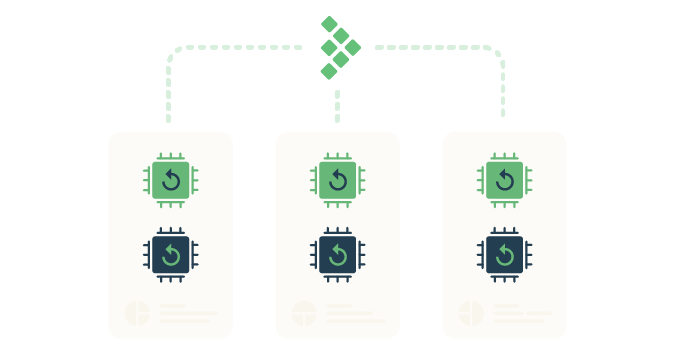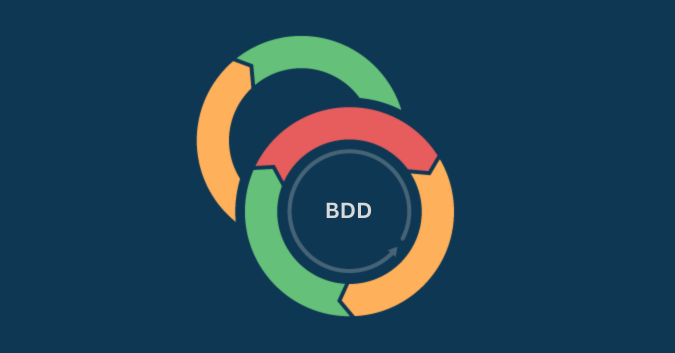In the race to meet escalating customer demands and outpace competition by swiftly deploying software and new features, treating automated testing as a luxury is a risk you can’t afford. While test automation holds the potential to expedite your time to market, achieving this efficiency requires careful planning and a well-defined test automation strategy.
Components of a robust test automation strategy
A robust test automation strategy typically comprises several important components:
Scope and objectives
Define the scope and objectives of your automation efforts by breaking down the specific aspects of the testing process that you want to automate. Set clear and specific automation goals to guide your testing strategy.
Tech stack selection
When selecting your tech stack, take into account your budget and project requirements. Choose automation tools that align with your needs, considering factors such as platform compatibility and ease of use.
Pay attention to programming language compatibility, ensuring it matches your team’s proficiency; for example, don’t opt for a framework that exclusively supports JavaScript if your development team predominantly works in Java or Python.
Test environment setup
Ensure your test environment closely mirrors your production setup. Configure your software, hardware, and network to establish a stable and reliable testing environment.
Define test data requirements
Clearly define your test data requirements by identifying the data needed to support both current and future automated testing scenarios. Emphasize techniques like mocking or property-based testing to test with actual or realistic production data while maintaining data privacy and security.
Continuous integration and delivery
Linking your automated tests with a CI/CD pipeline or Continuous Integration/Continuous Delivery establishes a detailed testing process, enabling seamless integration and automatic test execution as an integral part of your development workflow. While automation is inherent to CI/CD, we are using the term “linking” here to underscore the intentional alignment of automated testing with CI/CD principles.
Here’s a breakdown:
- Seamless integration: Connecting automated tests with a CI/CD pipeline ensures that testing becomes an inherent and integral part of the development workflow. The tests are triggered automatically at various stages, such as code commits or deployment, making the testing process continuous and tightly integrated.
- Detailed testing process: By linking automated tests to the CI/CD pipeline, each code change triggers a series of tests, ensuring thorough and consistent testing for every update. This process provides detailed feedback on the quality and functionality of the code, helping identify issues early in the development cycle.
Test case prioritization
In your strategy, prioritize the automation of high-priority scenarios based on a feature’s criticality and its impact on the application or business.
Various tools can help you automate your test case prioritization process. Consider a platform like TestRail, a test management solution specifically designed to make prioritizing and organizing test cases as easy as possible. A good test management platform allows you to draft test cases faster, organize them into test plans, runs, and milestones, and structure test cases all in one centralized place.
Image: Organize your TestRail test case repository based on priority.
A step-by-step guide to crafting an automated testing strategy
Creating a test automation strategy from scratch can prove daunting. Here’s a step-by-step guide to help your QA/ testing team breeze through the process.
1. Prioritize critical tests
While the idea of automating every manual test may be tempting, it can lead to inefficiencies and unnecessary complications. Instead, it’s essential to begin by defining the scope of testing. This allows you to focus on and prioritize critical tests that have the potential to significantly impact your business if they fail.
Start by identifying high business value tests—those ensuring the reliability, functionality, and performance of critical aspects. This sets the foundation for developing targeted solutions,and quantifying the value and benefits of automation for the business.
It’s important to acknowledge that not all tests are suitable for automation. Some tests, like exploratory testing and UI testing, need human curiosity and intuition, which cannot be automated. Examples of mission-critical tests that are well-suited for automation include API testing, unit testing, UI testing, cross-browser testing, and regression tests.
2. Identify your risks and limitations
Risk analysis is core to an effective test automation strategy — it powers the ability to prioritize tests by the risks they pose to the business. The following steps can help guide your risk analysis efforts.
- Address what the potential problems are and the probability of each one occurring
- Calculate the severity of impact for each problem. Here’s a general approach to calculating the severity of impact:
- Define impact criteria: Establish clear criteria for measuring impact on project objectives
- Identify scenarios: Consider different outcomes resulting from the risk event
- Quantify impact: Assign a quantitative measure to impact using a scale (e.g., low, medium, high)
- Consider interdependencies: Evaluate interdependencies between risks and their impacts
- Consult stakeholders: Gather diverse perspectives from stakeholders on impact severity
- Document findings: Clearly document potential consequences and impact levels
- Prioritize risks: Prioritize risks based on severity of impact
- Update risk register: Regularly update the risk register with impact assessments
Prioritize tests with the highest business impact and failure probability, placing those with lower impact and likelihood at the bottom. This strategic approach enhances testing efficiency and helps prevent catastrophic failures by guiding what to test first.
3. Pick the right testing tools and frameworks
Choosing the right technology involves more than just considering costs. Take into account your team’s capabilities, assess ease of use, and evaluate the solution’s impact on your business. Determine if upgrades to your tech stack are necessary and check compatibility with existing technology. Ultimately, ask yourself how well the testing automation solution aligns with your specific needs.
When testing mobile apps, consider supported platforms on both iOS and Android. You can either use separate testing platforms, like UI Automation for iOS and Robotium for Android, or opt for a tool such as Appium or Selenium that caters to both platforms.
Aim for a solution that minimizes unnecessary complications and doesn’t impose a steep learning curve on your team.
Image: Whether you are using popular tools such as Selenium, unit testing frameworks, or continuous integration systems like Jenkins—TestRail can be integrated with almost any tool.
4. Verify your data
Streamline your data handling to cope with testing data changes during each framework iteration. Validate data accuracy after every release to prevent inaccurate results that may necessitate redoing tests. Run scripts or load data with pre-scripts to simplify the process and ensure consistent use of up-to-date data.
Reorganize data handling, storage, and sources to accommodate continuous iterations and releases. This accelerates the testing process without compromising accuracy. Delve into the data to assess whether additional measures, such as de-identifying or masking, are necessary to enhance data usability.
5. Define your DevSecOps
Integrate security measures into your automation testing strategy. Define code storage and deployment while ensuring a secure testing environment. Establish a security protocol for continuous code and library scans, which is especially crucial with open-source automation servers like Jenkins.
6. Group and tag your tests
Assign descriptive tags to tests based on functionality and purpose to enhance resilience and streamline the software testing process. Tagging facilitates the organization of large datasets into logical categories, simplifying navigation and test management.
Group scripts into distinct categories—like logins, check-outs, and smoke tests—with tagging, providing clarity even when dealing with numerous scripts. This allows easy identification of which tests to run and when. Set tagging criteria from the outset for consistency, and update them regularly to ensure seamless test execution.
7. Optimize for testing efficiency
Identify recurring patterns in testing requirements across different areas and apply this logic to similar testing techniques and cases to minimize redundancy. If a function is covered by manual, unit, and automated tests, optimize testing efforts to avoid unnecessary repetition.
Designing and implementing reusable testing processes enhances efficiency, optimizes resource usage, and reduces testing time across various scenarios.
8. Leverage agile tools
Utilize agile and DevOps tools to streamline documentation and transform your testing strategy into a living document. Document goals, objectives, tool selection, test automation approach, and guidelines for easy review and updates after each sprint. Integrating agile tools like Jira and GitHub, and CI/CD tools like Jenkins, into your test suite ensures a seamless and adaptable testing process aligned with your goals and visions.
9. Design and run your tests
It’s time to execute after selecting the right tool and finalizing your test plan. Maximize stability and minimize maintenance by adhering to industry best practices when writing scripts. This involves adopting Behavioral-Driven Development, utilizing Page Object Patterns in GUI tests, running tests in parallel, employing a data-driven approach, and setting up comprehensive reporting for easily understandable results.
Image: Make data-driven decisions faster with test analytics and reports that give you the full picture of your quality operations.
Test automation strategy checklist
An efficient test automation strategy will have many components. This checklist addresses crucial aspects related to the planning, execution, and success of a test automation initiative:
Test automation assessment:
- Have you conducted a test automation assessment to evaluate the company’s current status of automation efforts?
Project objectives and management buy-in:
- Are the objectives of the test automation project clearly defined?
- Have you obtained buy-in from management for the test automation initiative?
Budget and realistic expectations:
- Is there a sufficient budget for all test automation needs and objectives?
- Are the teams’ and management’s expectations regarding test automation realistic?
Team’s comfort with automation testing tool:
- Are team members comfortable and capable of using the selected test automation tools?
Scope definition:
- Have you clearly defined the scope of the test automation project?
Technical profiles and applications:
- Have you defined the technical profiles and applications to be automated during the test?
Assumptions and risk analysis:
- Have you explicitly defined any assumptions made about the test automation project?
- Have you performed a risk analysis to determine the potential impact of introducing test automation?
Team skills and experience:
- Do team members possess the necessary skills and experience to design and implement the test automation project?
Project timeline:
- Have you defined the timeline for the test automation project?
Pitfalls of an ineffective test automation strategy
An ineffective test automation strategy can have several detrimental effects, including:
Wasted resources
Without a precise and focused strategy, automation efforts can become misaligned, resulting in wasted resources and inefficient use of time.
If automation scripts are not adaptable to changes, manual updates may be necessary, incurring additional costs for rework and maintenance.
Lack of management buy-in
Demonstrating the business value of test automation hinges on a well-crafted strategy. While the features may be valuable to end-users (the application or software customers), management buy-in often requires a clear showcase of potential ROI. A robust automation strategy allows for faster and more efficient testing, providing evidence of business value and ROI to secure management support.
Lack of clear vision
In the iterative nature of the testing process, automation efforts constantly adapt to emerging technology and user feedback. Without a clear vision, there’s a risk of losing sight of objectives and succumbing to shifting priorities.
The absence of a guiding vision may lead to impulsive changes in framework technology or prioritization missteps. A clear vision ensures thoughtful consideration of changes without losing focus on the bigger picture.
Wrong choice of technology
Without a well-defined strategy, choosing the right technology becomes challenging. Ideally, the test automation technology should align with the application under development. A solid strategy involves selecting a tech stack that suits your needs. Without clear insights, there’s a risk of choosing a framework that frustrates efforts due to a mismatch with your requirements.
Best practices for crafting an automated testing strategy
Here are some best practices for crafting an automated testing strategy:
Engage stakeholders from the onset
Involve stakeholders, including project managers, testers, developers, and owners from the beginning. This secures their commitment, ensures alignment with project goals, addresses their specific needs, and provides valuable insights and feedback to shape your strategy.
Conduct a test run
Conduct a trial test run (a small-scale implementation of the automated testing strategy) to establish a proof of concept before fully embracing an automated testing strategy. It’s an efficient way to evaluate the benefits and feasibility of automating your testing processes. It’s also an opportunity to test various frameworks, automation tools, and methodologies.
You can quickly identify potential hurdles by conducting a test run, estimate the required effort, and prove value to your stakeholders.
Use a version control system
Version control systems like GitHub simplify test script management—enabling collaborative work, change tracking, and easy reversion to previous versions if needed. Beyond maintaining test script integrity, these systems offer a centralized repository, streamlining test asset management and maintenance.
Embrace a data-driven approach
Data-driven testing allows the separation of test data from scripts, enabling the use of the same scripts for multiple datasets. This enhances test coverage, reduces script duplication, and promotes a lean and efficient testing process. Additionally, it facilitates easier script maintenance when data changes.
Embrace continuous testing
Given the highly iterative nature of software development, continuous review and iteration of testing strategies are essential. This practice keeps pace with evolving processes, project requirements, and emerging best practices. Regular strategy checks prevent losing sight of project goals and allow the incorporation of learned lessons and feedback from testing scenarios.
Bottom line
Test automation has become an essential tool for testers, empowering teams to enhance the feedback loop in every stage of product development. While valuable, automation is not a one-size-fits-all solution; correct implementation is crucial for desired outcomes.
A well-crafted test automation strategy ensures accuracy from the start, reducing human error and contributing to superior product development. It significantly speeds up the deployment of changes to production, enhances quality assurance, and elevates user experience, providing a distinct competitive advantage.
Image: In TestRail, you can manage all your tests in one place to gain full visibility into your testing and centralize your testing activities.
TestRail provides a centralized platform to help you streamline your testing efforts and deliver superior-quality software to your customers. Learn how you can integrate your automation framework with TestRail with our free TestRail Academy course.