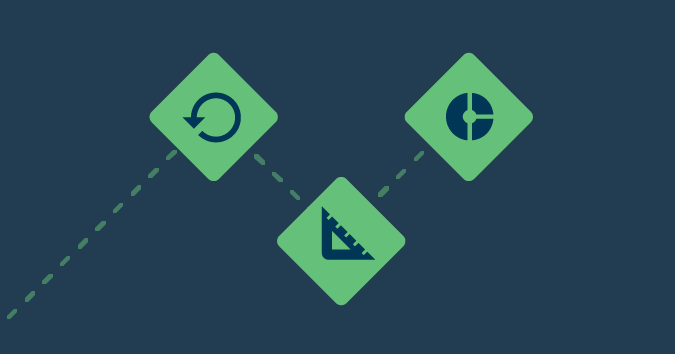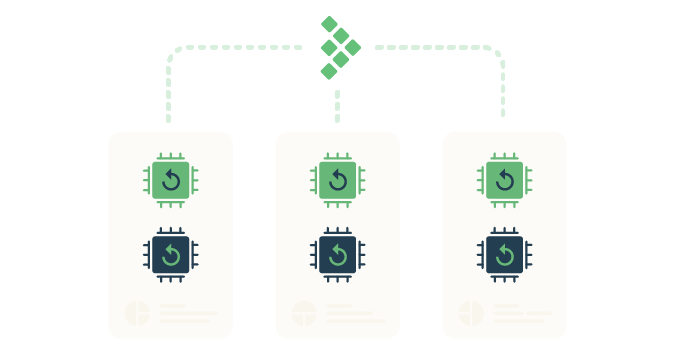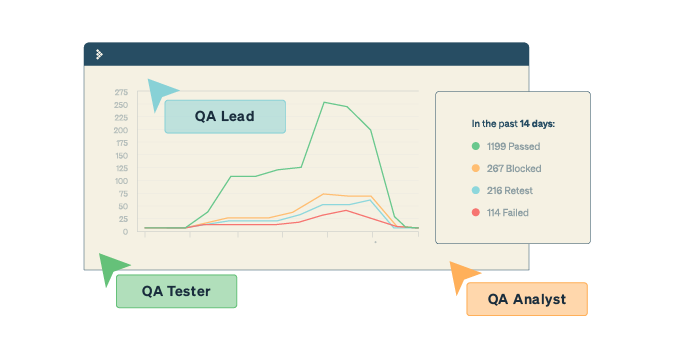Agile development and testing work hand in hand to streamline the development pipeline, ensuring efficient and punctual software releases. In agile development, projects are segmented into sprints. Similarly, in agile testing, larger feature developments are subdivided into smaller, manageable sprint-based projects and deliverables.
What are the principles of agile testing?
When testing within an agile framework, several principles guide the process:
Start testing early
Traditionally, software bugs in later development stages are deeply entwined with the backend—a legacy issue from the waterfall development cycle where testing occurred only after completing all development.
At this stage, bugs are infinitely harder to find and debug, so mitigate this by involving your testing team right from the brainstorming and planning phases. Agile software testing should seamlessly integrate and take place throughout the entire Software Development Life Cycle (SDLC).
That means that any time devs build and push any new or revised code, it should be tested. It should be impossible to integrate any new code into the project’s master Git without putting it through multiple tests.
Deliver frequently
In agile testing, a sprint cycle’s duration varies depending on project requirements or team preferences, typically spanning a few weeks (each sprint within a project is the same duration).
Regardless of cycle duration, testers should prepare test reports at the end of each sprint.
Embrace automation
Automation is integral to agile testing’s success. Running tests in every sprint while adhering to release deadlines is impractical without robust automation tools. While manual testing remains essential, an effective test automation strategy, employing concepts like Mike Cohn’s test automation pyramid, ensures efficiency without compromising quality.
Consistent collaboration
Sustaining agile development hinges on unified collaboration among teams, facilitated by appropriate tools, training, and a supportive work culture. Daily stand-ups, weekly stakeholder meetings, and instant communication tools foster teamwork. Emphasize a whole team approach where every member—be it a developer, tester, or business analyst—shares responsibility for software quality, ensuring high-quality deliverables.
Involve customers
Incorporating potential customers into agile testing is pivotal. As end-users, they offer invaluable insights into real-world software usability. Engage with them consistently and throughout the testing phase by using online platforms and invite them to participate in planning, review, and retrospective meetings. Encourage open communication, inviting feedback on showcased software after each sprint for iterative improvements.
Prioritize quality and adaptability
Every team member in agile projects should prioritize quality throughout each stage. Adapting to modern user expectations demands a flexible mindset that is open to sudden shifts in software or customer requirements. This flexibility extends to the entire team, requiring collective readiness to address changes collaboratively and efficiently.
The agile testing life cycle
Bear in mind that these stages are iteratively run. Each sprint sees the team run through all these stages, and then they begin from Stage 1 again for the next sprint.
Impact assessment
Testers analyze user stories and get stakeholder insights to ensure the team is aligned on the requirements. Once this is done, testers can split user stories into individual, manageable tasks.
Test planning
Stakeholders collaborate to create the test schedules, test plans, execution process, and expected results.
An agile test plan outlines the test approach, objectives, and scope. Plans must be flexible so that the team can adapt to changes in requirements. The plan must also include test automation and its specific applications in this project.
Within this stage, there are two important steps:
Test design
The team builds test cases and scripts and designs tests based on requirements and data. They have to work with developers to understand how the application code works and what it’s expected to do.
Test development
Testers create and run manual and automated tests. Certain agile tests, such as Test-Driven Development (TDD) and Behavior-Driven Development (BDD), can be designed to run before the actual code is developed. Other tests, such as exploratory testing or session-based testing, follow the code developed during each sprint.
Daily scrum
Each day of the sprint, the whole team gets together for a short sync to discuss upcoming tasks, progress, and conflicts or confusion.
Release readiness
Is the software ready for release? At this stage, tests are run, the results are reviewed, and bugs are removed. Oftentimes, software at this stage is sent back to previous development/testing phases because the software is not quite ready to ship.
Deployment and monitoring
Once the software meets all acceptance criteria, it gets released to production. Depending on the team and company, deployment can be automated or need final human verification before release.
Testable acceptance criteria: What is the definition of “ready/done” in agile testing?
How do you know if a feature has passed a test and is ready to go on to the next stage of development? How do you know if the software under development is actually good enough to be released to public users?
You use your acceptance criteria.
Acceptance criteria serve as the defining conditions determining a software application’s readiness to progress through the SDLC stages. Particularly in the final SDLC phase, these criteria establish whether an application is ready for public release.
They outline the specific functionalities that the software must exhibit to gain acceptance from customers or even third-party systems. These criteria are unique to each software development project, typically derived from user stories, and depict desired behavior from the end-user’s perspective.
For instance, consider a scenario where, as a QA Lead, you and your team are tasked with testing a feature enabling users to search for products using ‘Categories’ in an online bookstore.
Although developers have created a search bar allowing users to select ‘Categories’ and input keywords, it doesn’t align with the requirements documentation. The document stipulated that users should be able to view all categories before searching within them. In this case, users can choose a ‘Category’ but must search via a single keyword, unable to view all available ‘Categories.’
Despite the functionality working, it fails to meet the requirements and the user story derived from them. Consequently, it falls short of meeting the acceptance criteria.
In this context, the acceptance criteria dictate that “users should access ‘Categories,’ view them in a single interface, and then perform searches.” As this expectation isn’t met, despite the ability to search ‘Categories,’ the acceptance criteria are not met.
Continuous delivery and continuous deployment in agile testing
Agile testing goes hand in hand with Continuous Integration and Continuous Deployment (CI/CD).
In Continuous Delivery, code changes get thoroughly tested before they’re ready for release. But the actual release needs human approval—someone with the right access to release the code into production.
Continuous Deployment does pretty much the same thing, except it skips the human part. The whole process is automated, meaning code verified by all tests in the CI/CD pipeline is automatically released to production.
How to create an agile testing strategy
The Agile Testing Quadrants can help your team choose a testing type depending on the context of project deliverables and resources. There are no strict rules about what belongs in each quadrant during release, theme, and iteration planning. Consider this a larger framework to start your agile test planning.
- Quadrant 1: This quadrant includes unit and component tests. These tests check that the code build is accurate and ensure integration with the existing codebase.
- Quadrant 2: This quadrant includes tests to check customer-facing and business-driven qualities. They are meant to help agile teams secure better results within business and customer value contexts.
- Quadrant 3: At this quadrant, tests don’t just verify code quality but also check the quality of user experience. Generally, these tests are manually performed by seasoned QA professionals. Tests at this level need human qualities like intuition, visual thinking, subjective analysis, and understanding of customer values.
- Quadrant 4: This quadrant entails running non-functional tests to check levels of security, performance, and user acceptance. This is where you check for software stability, data privacy, and overall security.
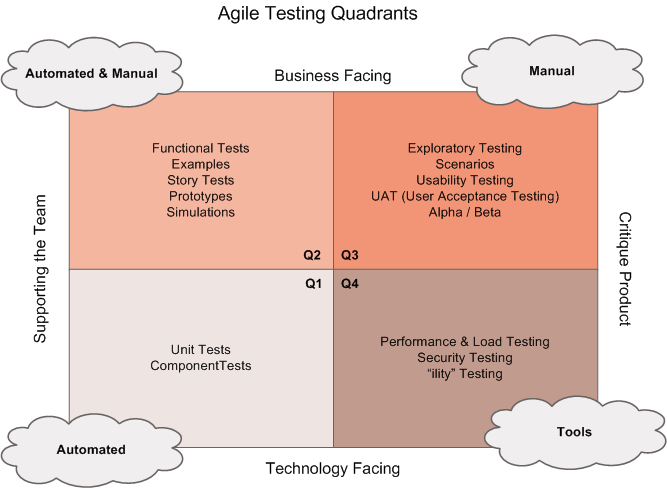
Image: The Agile Testing Quadrants were developed by Janet Gregory and Lisa Crispin, based on Brian Marick’s ‘Marick Test Matrix’
You can use the quadrants by following these three steps:
- Determine if the work being produced is more business-facing or technology-facing
- Determine if the testing is meant to guide development or critique the product based on the stage you are at in your development cycle or sprint
- The quadrant you land in guides what type(s) of testing you should perform that sprint
An example of a scenario using the agile testing quadrants: Mobile banking app development
Quadrant 1: Technology-Facing Tests (Supporting the Team)
Type of tests: Unit Tests
Purpose: Ensure the functionality of individual code components.
Scenario: The development team is working on a new feature for a mobile banking app—an account balance update in real-time. Developers write unit tests to validate the accuracy of balance calculation methods, ensuring that deposits, withdrawals, and interest calculations are handled correctly. These tests are automated to run when new code is pushed, guaranteeing the integrity of the core functionalities.
Quadrant 3: Business-Facing Tests (Supporting the Customer)
Type of tests: User Acceptance Testing (UAT)
Purpose: Verify the system aligns with business requirements and user expectations.
Scenario: Before the app’s new feature launch, the product owner collaborates with end-users (bank customers) to conduct user acceptance testing. A group of selected customers uses a test version of the app, checking the balance updates in real-time. They validate the accuracy of the displayed balance against their transactions, ensuring it reflects the correct amounts and updates promptly. Feedback from UAT is collected to refine the feature before its official release.
By combining Quadrant 1’s unit tests with Quadrant 3’s user acceptance testing, the team ensures a robust technical foundation while also validating the feature’s usability and alignment with customer needs. This dual approach confirms the balance calculation’s accuracy and validates its real-world usability, enhancing the app’s overall quality.
The components of an agile testing strategy
Unlike waterfall testing and test planning with all its documentation, agile testing focuses on delivery and an agile test strategy must focus on flexibility and adaptability to changing requirements. There’s no one-size-fits-all approach, but here are a few essential elements in the mix:
Documentation in agile testing
The key to documentation in agile testing is striking the right balance of providing sufficient documentation to serve its purpose without overdoing it or leaving out essential details. An agile test plan’s content and structure will differ depending on the context in which it is used. Since the agile testing methodology is iterative, QAs must create and update a test plan for every new feature and sprint.
Here is an example of a one-page, agile test plan template:
| Test Plan Title Prepared by: John Doe |
| 1. Introduction •Executive summary (This should be kept brief) |
| 2. Testing resources •Tester’s name and role |
| 3. Scope of testing •In scope: Modules that are to be tested •Out of scope: Modules that are not to be tested |
| 4. Testing approaches •Testing approach and methodology •Types of testing to be performed (e.g., functional, performance, security, usability) |
| 5. Test schedule •Timeline for each testing phase |
| 6. Risks & issues •Risks associated with the testing process •Mitigation strategies for identified risks |
The intention of an agile test plan is to minimize extraneous information and capture the necessary information that your stakeholders and testers need to execute the plan.
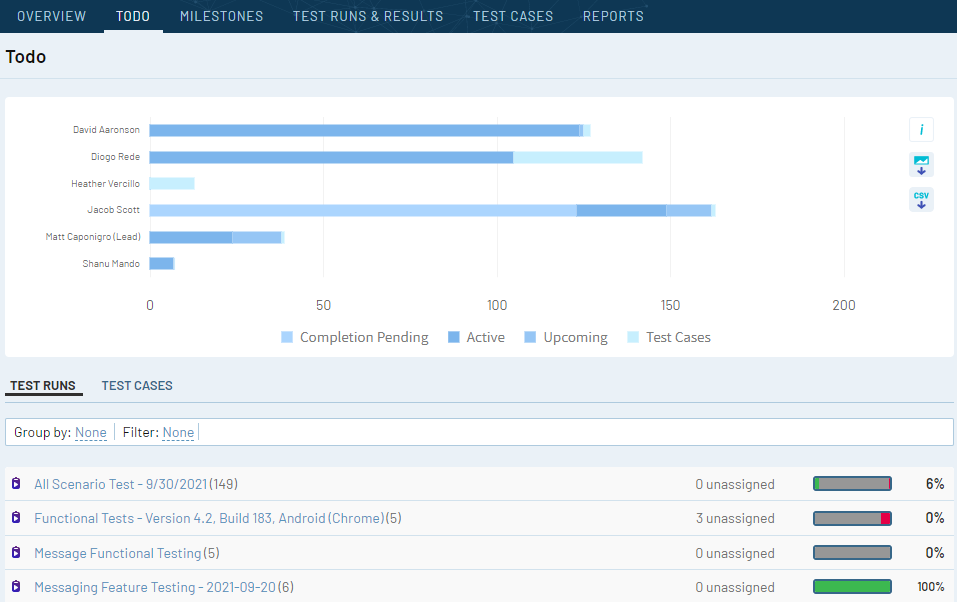
Image: A test management platform like TestRail can make it faster and easier to record, store, and reuse test documentation.
Planning sprints
In agile development, planning your team’s work within time-boxed sprints is essential. Time-boxed sprints create a rhythm for the team, ensuring consistent progress, adaptability, and a structured framework for iterative development while fostering a collaborative and responsive environment. Basically, it allows agile testing to keep up with agile development.
Sprint planning should take into account:
- Test objectives based on user stories
- Scope and timeline of tests
- Test types, techniques, methods, data, and environments
Test automation in agile testing
Test automation is essential to agile testing—without it, agile testing teams would find it nearly impossible to keep up with the speed of agile development. Automation plays a key role by:
- Completing and speeding up static regression testing
- Ensuring quicker feedback on code changes
- Supporting continuous integration and delivery
- Reducing strain on human testing resources
- Helping to execute tests more efficiently
- Freeing up time for testers to focus on more complex scenarios or riskier areas of your application without sacrificing test coverage
Which tests should you automate first?
Effective and scalable agile testing relies on automation, and it’s important to approach automation strategically. The first and most important task is deciding which tests to automate. Here are some questions to help you prioritize what you should automate next:
- Is the test going to be repeated?
- Is it a high-priority test or a high-priority feature?
- Do you need to run the test with multiple datasets or paths?
- Is it a regression or a smoke test?
- Can you automate this with your existing tech stack?
- Is the area of your app that this is testing prone to change?
- Is it a random negative test?
- Can these tests be executed in parallel or only in sequential order?
- How expensive/complicated is the architecture required for this test?
Unsure what tests or test suites to automate? Download our interactive automation scoring model to help you prioritize what to automate next and guide your test automation strategy.
When should you automate tests during sprints?
There are two approaches to deciding when to automate tests during sprints:
- Executing development and test automation tasks concurrently in a sprint.
- Alternating efforts: automating features in a subsequent sprint after their development in the current sprint.
Both approaches have their own advantages and considerations. The concurrent approach ensures that tests are ready when the feature is developed, facilitating quick feedback and bug identification. On the other hand, the alternating approach might allow the development team to work without distractions on new features but could potentially delay the availability of automated tests for those features.
The choice between these approaches often depends on various factors such as team dynamics, project timelines, the complexity of features, the skill sets within the team, and the project’s specific requirements. Agile teams might adopt one or the other or even a combination of both approaches depending on the context of the project.
Managing risks
High-speed software delivery within concise timelines requires QAs to prioritize certain tests over others, increasing potential risks. Tests with a higher potential for risks will need more attention, time, and effort from your QA team. Additionally, certain tests are more essential for specific features, which factor into priority levels when sprint planning.
Check out this video on What Agile Testing is NOT to clear up some common misconceptions about agile testing and get a practical understanding of how to apply agile testing within your team’s existing workflows.
How to manage agile testing with a test case management tool
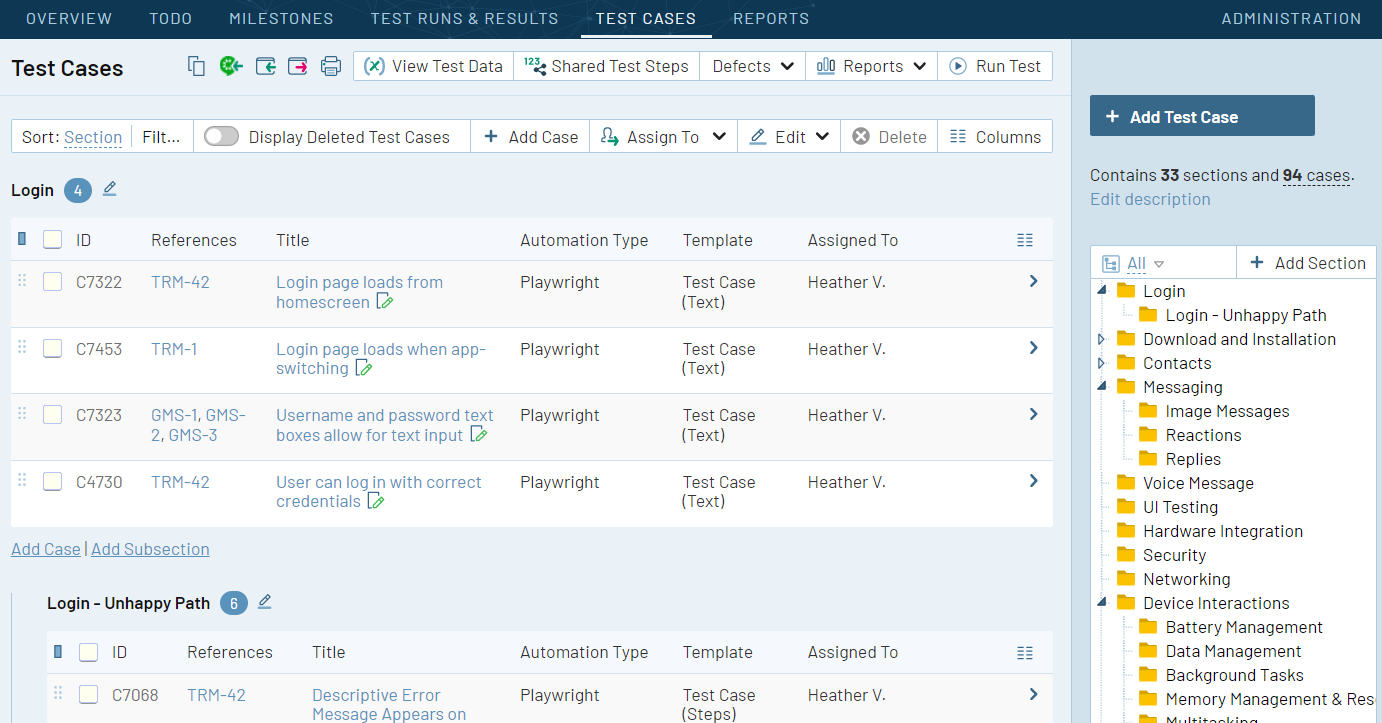
Image: Orchestrate your agile quality assurance process easily in one centralized platform. With TestRail, you can trace, manage, and update tests from a single dashboard.
The right testing tools are central to creating an efficient, agile development and testing pipeline. Choose the best test management tool for your needs that supports collaboration among cross-functional teams— enabling testers, developers, and other stakeholders to collaborate on test case design, execution, and reporting.
An effective tool should also integrate with test automation frameworks and agile project management platforms like Jira, act as a centralized repository for all test-related information, and make traceability easy.
TestRail is specifically designed for agile teams and is used by QA and development teams of all sizes to handle and manage their agile testing pipelines.
Here are some features you’ll be able to leverage with TestRail:
- A fast, intuitive UI that enables testers to be productive right away
- Project dashboards and email notifications to keep testers informed throughout the test pipeline
- The ability to manage all important agile testing artifacts from one central dashboard
- Version-safe archiving of all testing activities and test results so testers can always look at detailed histories of their pipelines
- Cross-project reporting which allows teams to compare test activity across multiple projects, milestones, test plans, and runs.
- Integration with widely used tools such as Jira, Jenkins, Selenium, and more
Check out this free TestRail Academy course on agile testing to help you streamline your agile testing adoption today!
Agile testing FAQs
Agile testing Vs. Continuous testing
Continuous testing is a very specific process within the agile SDLC that essentially sets up automated tests within a CI/CD pipeline. Every time new code is pushed by a dev, it must go through a series of automated tests to be accepted into the software’s larger codebase.
Continuous testing has been a wildly successful technique, with noted success in reducing business risk and technical anomalies.
Continuous testing requires collaboration between individuals, teams, systems, and services. These sets of tests stand as guardrails against bugs passing into the application, especially as it grows in size and features.
Shift-left testing Vs. Shift-right testing
First, think of the software development lifecycle as a straight line. The steps in the SDLC start from the left and move towards the right.
Shift Left Testing
Shift Left Testing involves moving testing to the “left” of the SDLC line. In other words, testing starts earlier in the pipeline.
Teams plan, build, and test software as early as possible. Testers are involved in brainstorming conversations to understand the requirements. Then, they start designing tests simultaneously with developers coding said features. Tests are created even before or along with actual coding.
The big advantage here is that teams can predict changes that show up during development. Consequently, they can course correct tests immediately, without waiting for all the code to be written first.
Shift left testing prioritizes verifying APIs, container configurations, and interactions between microservices. It has become increasingly popular because of its high efficacy levels.
Shift right testing
Shift right testing, on the other hand, involves testing software for quality & performance in real-world conditions.
Generally, “real-world conditions” refer to testing in production environments of some kind. The ideal practice is to test the software on real browsers and devices. If the software works well on an actual smartphone, for example, it’ll probably do well after release.
When tests shift to the “right” of the SDLC, the priority is to test if the software can deal with real user traffic without messing with quality. Can the app serve 1000 users as well as it does for 100 users?
Shift right testing prioritizes performance, reliability, and resilience. It focuses on finding bugs, runtime issues, and anomalies that would usually not show up during development.
The test pyramid model
The test pyramid simplifies the scheme for agile testing by creating a visual metaphor for the different layers of testing. The test pyramid also helps QAs decide how much testing needs to be accomplished on each level.
The test pyramid is generally comprised of three layers:
- Unit Tests — at the bottom
- Service Tests — in the middle
- User Interface (UI) Tests — at the top
While the traditional three-layer test pyramid might seem overly simplistic for modern SDLCs, the foundational concept of layering tests remains effective. Remember these actionable tips while designing tests using the pyramid:
- Create test scripts with different levels of granularity
- Tests should become fewer in number, with more coverage for each test as you move to “higher levels” in the SDLC
- Write small and fast unit tests
- Keep high-level tests for end-to-end testing of the application
- Adapt the pyramid to your specific project requirements (for example, replace the Service Testing layer with other tests if that fits your project requirements best.)