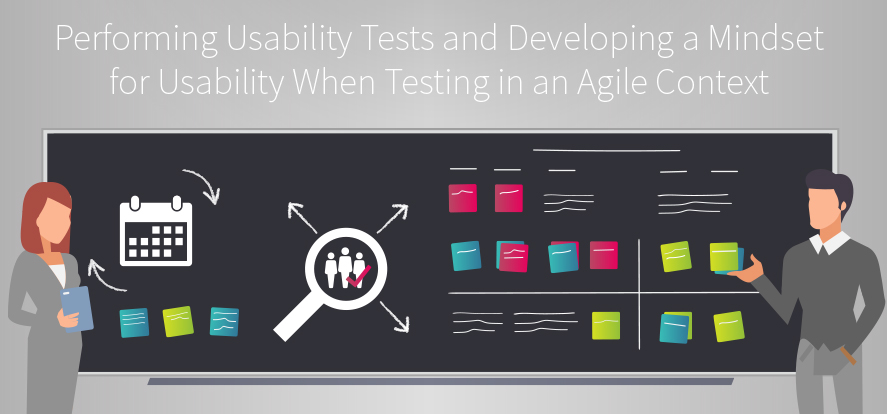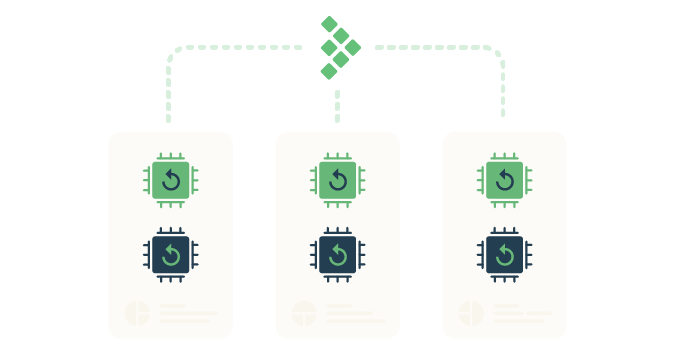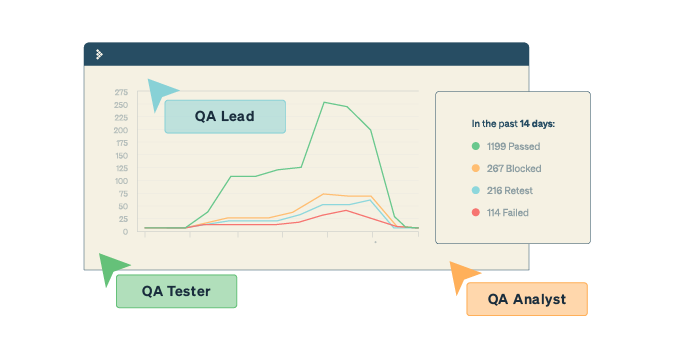This is a guest posting by Nishi Grover Garg.
My first experience with usability testing was on an agile team where the product we were building was being designed with the help of an in-house usability expert. He helped design the UI of the application and conduct a usability study on the beta version of the software to determine the ease of use of the application.
Though the experience was limited in terms of the interaction we had with the user representatives and the sessions conducted, the feedback we received opened up lots of new avenues for the tester in me around the learnability, understandability and attractiveness of the application I was testing.
Usability has matured a lot over the years. It’s now an essential software characteristic in today’s web and mobile applications. Let’s explore ways to stress its need, simplify performing usability tests and develop a mindset for usability when testing in an agile context.
Get TestRail FREE for 30 days!
What Does Usability Look Like?
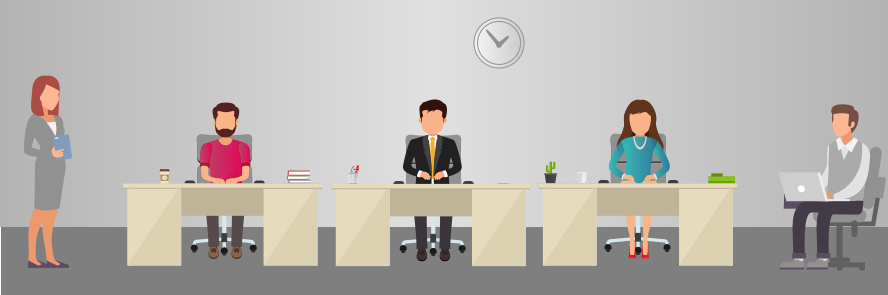
A usability study involves observing representatives of your users while they’re using your application. This provides real-time ideas and feedback about how users behave with the software. These observations go a long way toward understanding usage patterns and finding the best ways to implement new functionalities.
Rather than asking users what they think, a usability study allows you to see what they actually do and how they work with the software.
Setting up a Usability Study
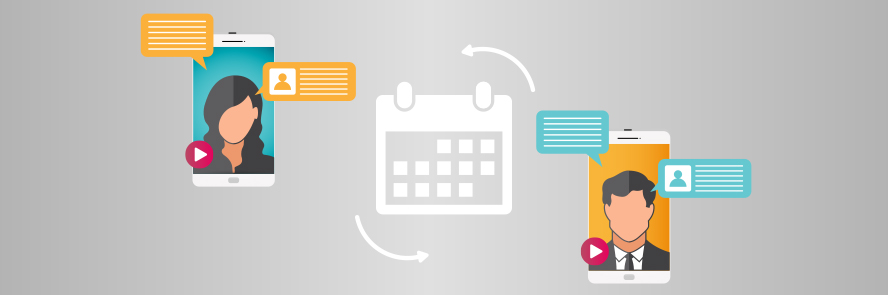
If you’re looking to perform a usability study, you should try to find users who are already customers of your product — or users who fit the profile of people most likely to use your product. Finding a good set of people is key. You can also give them a gratuity at the end to thank them for their time.
You must also decide whether you are looking to run the usability study in your office, in a neutral location, or remotely. The most common is to have participants come to your lab so you have the desired setup and can record the results. But sometimes, in order to have the best representatives, you may also run the usability lab remotely via video conferencing. What’s most important is the daily interaction with the users.
Conducting a Usability Study

Give your user representatives realistic, real-world tasks to perform while using the application at hand. Provide minimal introduction or guidance, so they are left to reach their goal with only the use of the software. Observe their clicks, actions on the software, reactions, and emotions with the help of analysts, video, and screen-recording tools and monitors. You can observe quietly and note any points for discussion, questions, or frustration shown by the users.
Once the designated time is over, you can then ask questions of the users and talk with them about their feelings, doubts or concerns. You may also hand out a short survey for ratings and feedback.
Another good exercise is to accentuate this experience by having the users perform a similar task with a competitive product, so you can make the same observations and see how your product compares.
Join 34,000 subscribers and receive carefully researched and popular article on software testing and QA. Top resources on becoming a better tester, learning new tools and building a team.
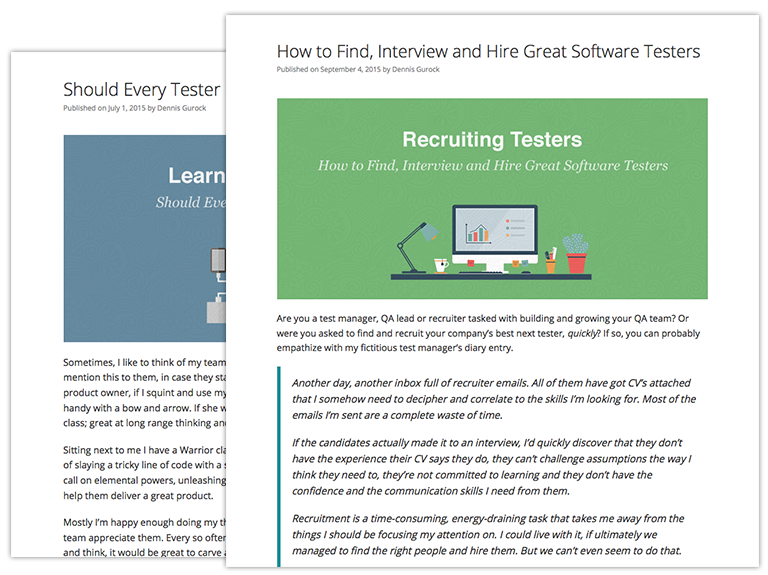
When to do Usability Testing

Usability testing must be in our minds from the project initiation phase, so we should include it in test planning. We can plan for and perform usability tests from the basic stages of development through early design sketches to alpha and beta stages of the software before release.
Performing regular studies every sprint shows effective results, not only in practice but also in the team’s perspective and understanding of business needs.
Involving the Entire Agile Team

The entire agile team is responsible for the quality and acceptance of the end product at release time, so the entire team should be involved with the usability study. Everyone should be invited to observe the real-time users in the usability lab — they can observe the session from another room with an audio feed and screen images from the user’s computers.
This can be a very raw learning experience for the team, as it provides them insights into the real usage of the application they spent so much time and effort on. Developers see the real struggles of their users, testers think of new user scenarios and cases, and product owners get ideas for user-centric features.
Over a period of a few sprints of running such usability studies, you will see the team having new ideas and perspectives about learnability, understandability, and ease of use of the product. There is hardly any room for conflict because you’re seeing the users’ real issues, so prioritization of issues is a breeze. Teams often reach a consensus fast enough to fix the relevant problems in time.
Realizing the Benefits of Usability Testing

Don’t we always tell our agile teams to be more customer-focused? Don’t we ask our testers to think more about the user scenarios and new business flows to test? Wouldn’t we love to know our users’ real problems and resolve them even before they happen? Usability testing can provide the answers to all these requests.
More than any ROI report or profile-loss statement, the benefits of usability testing center on improved customer effectiveness and employee satisfaction for the agile team. Instead of guessing what the users might want or like, teams are seeing firsthand reactions and problems, so they gain a better perspective — which ultimately leads to reduced development cost and increased revenue.
I hope these tips prove helpful for your agile team to begin their usability testing journey! Check out this article The 12 Agile Principles: What We Hear vs. What They Actually Mean for more on agile principles, the notions associated with them, and their actual meanings!