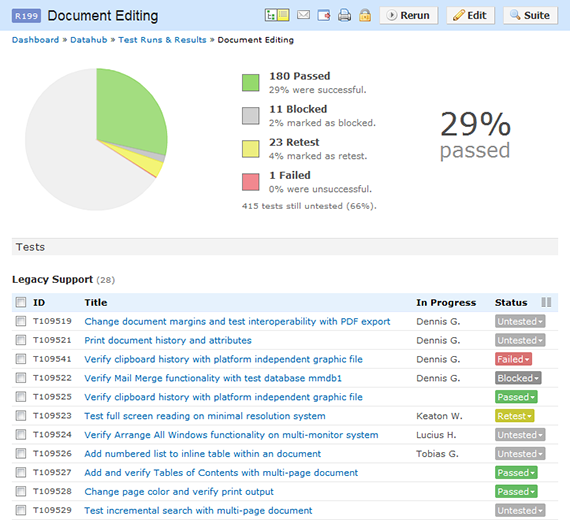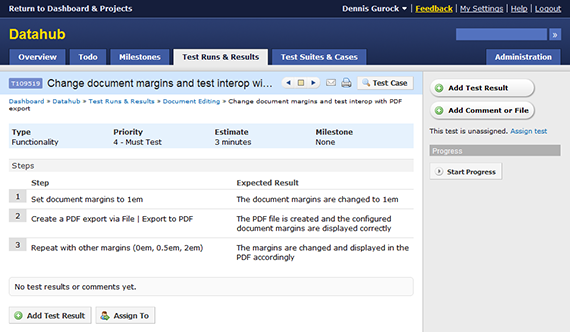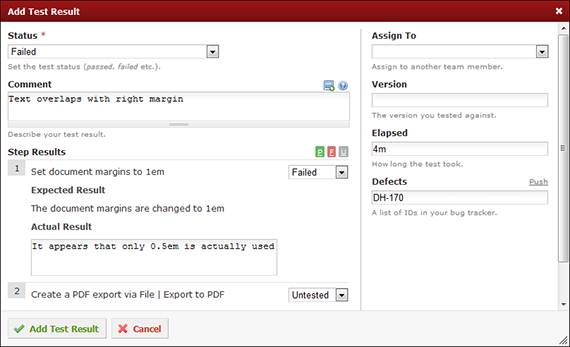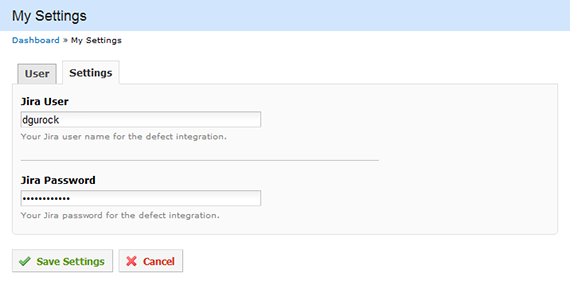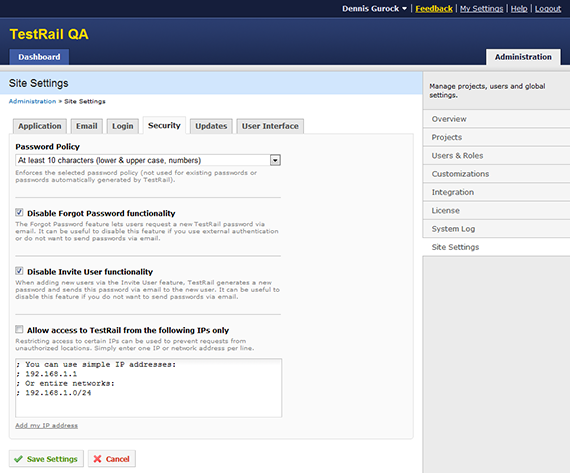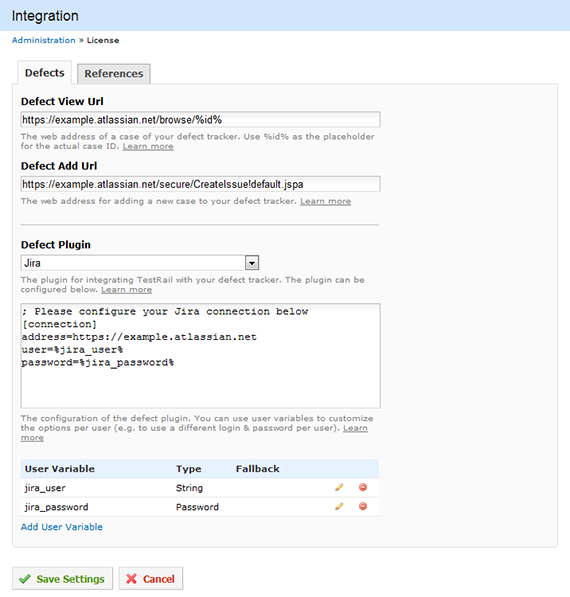We are happy to announce the release of TestRail 2.6, a new version of our web-based test management software. TestRail 2.6 comes with various new features and improvements including the ability to track tests in progress, improved separate test step fields, user variables to improve the mapping between TestRail and bug trackers as well as new security-related options and capabilities. Please see below for a detailed description of the new features and improvements.
Tests in progress
TestRail already had the option to measure your test times using the handy test timer on the test page’s sidebar. For TestRail 2.6 we’ve updated this feature to become a general In Progress indicator. When testers now indicate that they are working on a test, TestRail not only tracks the test times automatically (also used for TestRail’s time forecasting reports), you can also easily follow the progress status from the test run overview pages using the new In Progress column.
We’ve also added a new window for testers to see which tests they are working on (across all projects) so you have a central place to quickly jump to your tests.
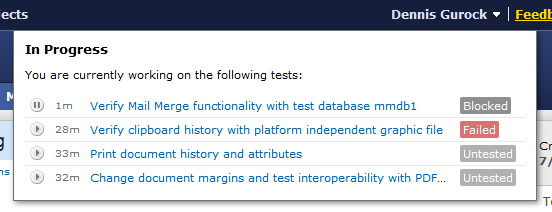
Test steps and expected results
We already had optional separate test steps in TestRail for a while. Instead of using the default configuration of a single Steps field, you could already use TestRail’s custom fields to configure separate test steps (and separate test results per step) if you prefer this approach. Based on customer feedback we decided to make this even more flexible so you can now also configure the separate test step fields to enter the expected results for each step.
In addition to this you can now also optionally configure TestRail to allow testers to enter an actual result for each test step in the Add Test Result dialog. You can learn more about configuring separate test steps and the new enhancements on our website.
User variables
TestRail’s unique defect and issue tracker integration is one of the most popular features of the application. TestRail 2.6 comes with a new feature that allows you to define user variables to be used for the integration settings. For example, this allows you to define separate Bug Tracker User and Bug Tracker Password fields in TestRail that users can fill in under My Settings. This way you can easily map users between TestRail and your bug tracker, without having to customize any integration files. This also makes sure that you don’t need to store your bug tracker passwords in a central place in TestRail. User variables can also be used to implement other options and customizations and because we anticipate that user variables will be often used for user mapping, we’ve specifically documented this option on our website.
API enhancements
We’ve also added additional capabilities to TestRail’s API for the new version. Specifically, we added the following methods/options to the API:
- Added method for closing test runs (
close_run) - Added method for closing test plans (
close_plan) - Added support for custom case selection for test runs
You can download the latest API version if you are using TestRail on your server. If you are using TestRail Hosted then we’ve already updated the API automatically.
New security options
TestRail 2.6 also introduces additional security options and capabilities. Until now TestRail used simple rules to make sure that user passwords aren’t too simple. For companies and IT teams with more strict security policies we introduced an option to define password policies. TestRail now already comes with a few built-in password policies you can select, but you can also define a custom password policy using regular expressions. Among other things we additionally added options to disable the Forgot Password functionality as well as options to restrict access to a TestRail instance based on IP addresses (or entire IP ranges).
Other improvements
We also included various other enhancements, features and bug fixes in the new version. For example, TestRail 2.6 lets you configure the number of test cases and tests that will trigger the compact view. This way you can increase the number of test cases that get displayed on test suite pages by default. We also moved all third-party integration settings to a separate main tab in the Administration area to make it easier to integrate TestRail with the defect tracking tool of your choice.
Other improvements include the option to use custom translation files for TestRail Hosted (like you can already use custom translations for the download edition of TestRail) and better handling of test assignments for test plans. You can view a full list of enhancements and changes in the changelog.
Getting the new version
Existing customers can download the new version from our customer portal. All TestRail Hosted accounts (paid subscriptions or trials) have already been updated to the new version. New users can download our QA management software or create a hosted trial from our website. If you want to update your existing TestRail download trial, please contact us and we will provide you with the necessary details. Please refer to TestRail’s Admin Manual on how to upgrade an existing installation.