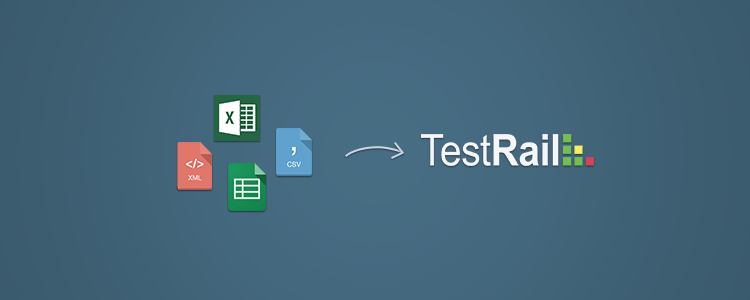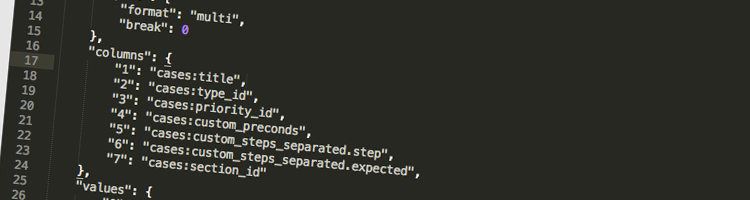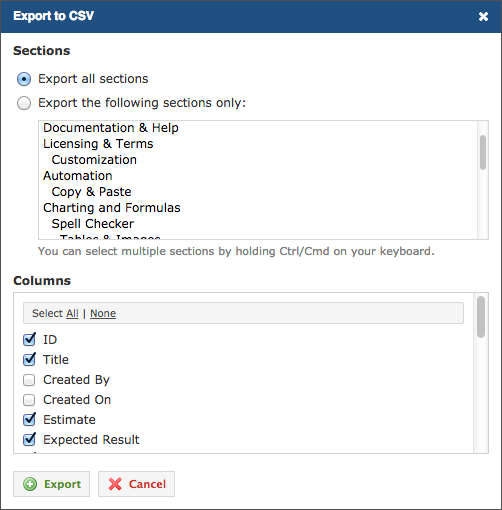We’ve always offered options to import and migrate your test cases to our test management tool TestRail, so you could continue using your existing projects after making the switch. We have import scripts for select legacy tools and offer an advanced migration tool for Excel/CSV files. Our existing migration scripts work great to convert your tests from various tools and formats, including other test management tools and spreadsheets. This is especially useful if you want to customize and adjust the migration for your specific file format.
Not all teams need this level of flexibility and not all file formats require custom logic to map your data to TestRail’s test cases though. Before adding a direct CSV import option in TestRail, we wanted to make sure that we have a very flexible design that allows users to import a wide range of files and formats. And all this without having to adjust or prepare the files first. With today’s TestRail 4.1 release we are happy to offer such a direct CSV import option that will make it much easier to import existing test cases from third-party tools, issue trackers and spreadsheet files.
You will still be able to use our advanced migration scripts if you need them, but for many scenarios our direct CSV import will now make this unnecessary. You can use our new test case import options starting today, so give TestRail a try if the data migration has been a blocker for you so far!
Flexible Direct CSV Import
The new direct CSV import feature allows you to migrate existing test cases from a CSV/Excel file using a simple wizard dialog. We support all typical CSV variants, the conversion of common character encodings and various CSV formats. We carefully tested the new import wizard with dozens of different formats and sample files we received from customers to make sure that most files can be imported without any additional steps.
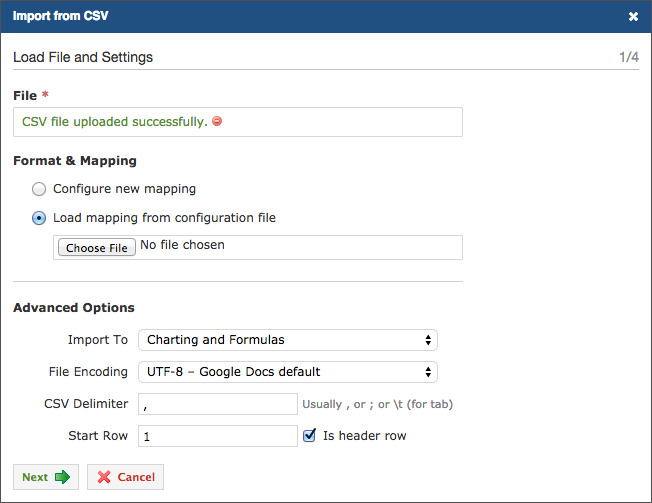
Customizable CSV import and automatic conversion of encodings
Field and Value Mapping
One of the main goals we had when we designed the import feature was to make it as easy as possible to import CSV files without having to prepare, update or convert your data first. This way you can often directly export any existing test cases from Excel or legacy test management tools and import your data to TestRail in just a few clicks. To support this for as many CSV formats as possible, you can easily map your CSV columns to TestRail’s test case fields. We also support importing separate test steps and expected results if you use multiple rows for a single test case.
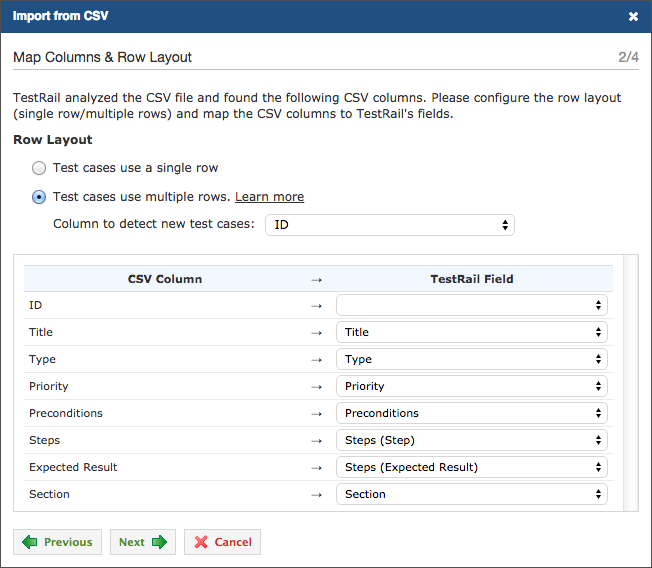
Map columns in your import file to TestRail fields
Mapping columns to fields is great, but mapping the actual values to dropdown options, checkboxes or multi-select fields is at least as important. So TestRail’s CSV import allows you to do all this and it supports configurable value mappings for both built-in and custom fields. TestRail also provides options to clean your import data, such as removing unnecessary HTML tags from texts.
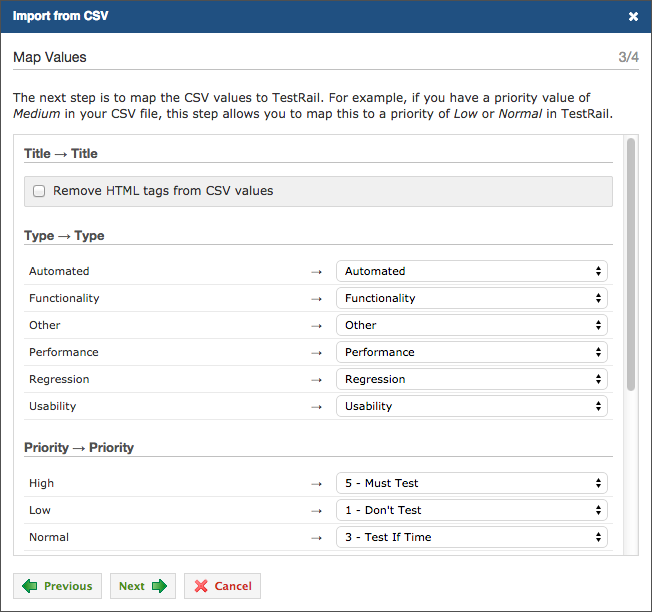
Automatically convert values from your import files
Store Migration Configs
If you have to import similar CSV files regularly, wouldn’t it be nice if you could reuse the same migration options for your imports? With our new CSV import wizard, you can now also save your import options as well as your field & value mappings to a configuration file, so you can easily reuse settings for additional migrations. And because we use simple config files to store the settings, you can easily share these files with other teams and we plan to build a collection of reusable import configurations to easily migrate your data from many different tools to TestRail.
Improved Data Export
While we were at it, we also reviewed our existing CSV, Excel and XML export options and added often requested improvements. For example, alternatively to exporting all your test cases, you can now select specific sections and sub sections you want to include in the export files.
We also added another often requested feature: supporting the selection of individual columns you want to include in your CSV files. Not only can you select any built-in or custom test case field, we also added options to select the details of the latest or all associated test results.
Upgrading to TestRail 4.1
If you are using a TestRail Hosted (cloud) account or trial, your TestRail instance has already been upgraded and you can start using the new import and export options immediately. For a TestRail Server instance you can download the new version and upgrade your installation. If you have a trial server installation, please contact us for the latest download link. For a licensed server instance, simply login to your customer portal account to download TestRail 4.1.
You can read the full change log to learn more about all changes and improvements included in TestRail 4.1. If you have any questions or feedback about the new version, please let us know!