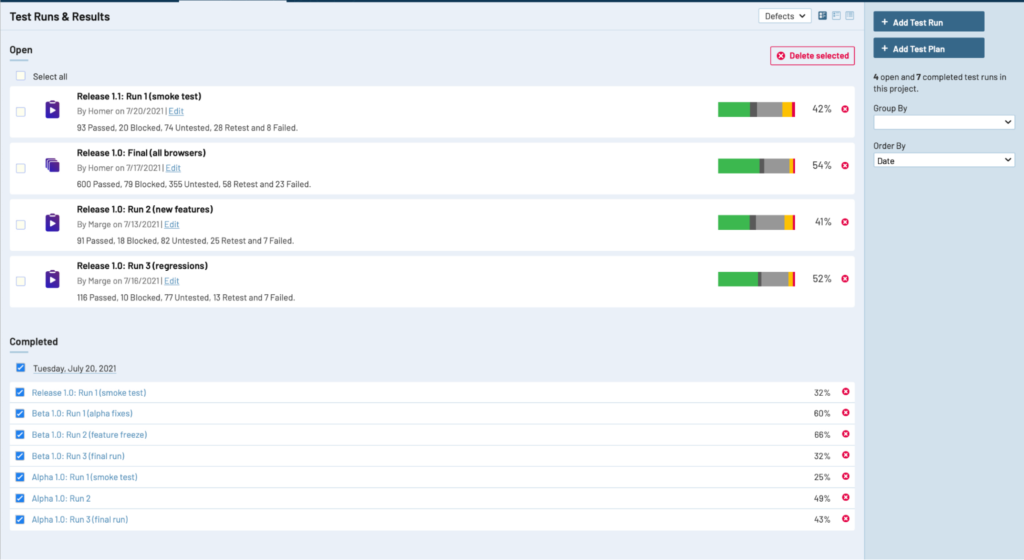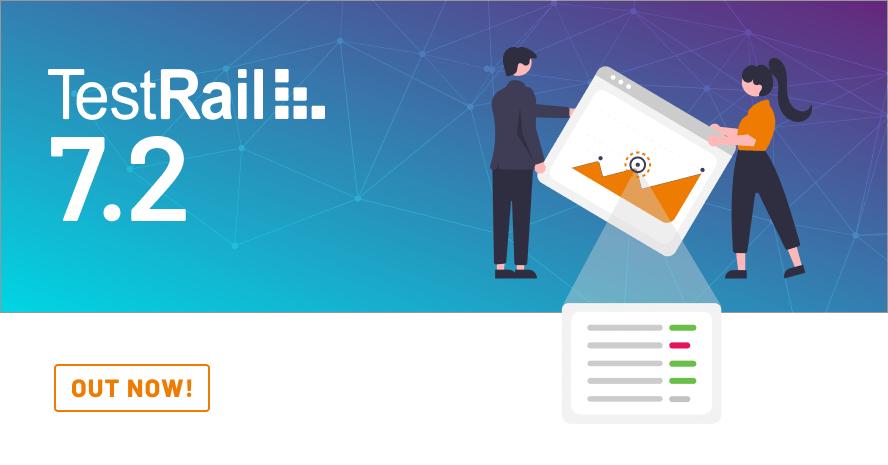We’re pleased to announce the release of TestRail 7.2 which, among other quality of life adjustments, contains a number of improvements to the charts displayed in various TestRail dashboards, and introduces a new drill-down capability that will help you get to important testing information faster than ever!
New and interactive charts introduced throughout the product
In TestRail 7.2, we’ve implemented a new charting library developed by our sister company FusionCharts. You’ll see the improved charts on virtually every view in TestRail, including the Dashboard, the Project, Milestone, Plan, Run, and Todos views, as well as the activity, history, and defects views.
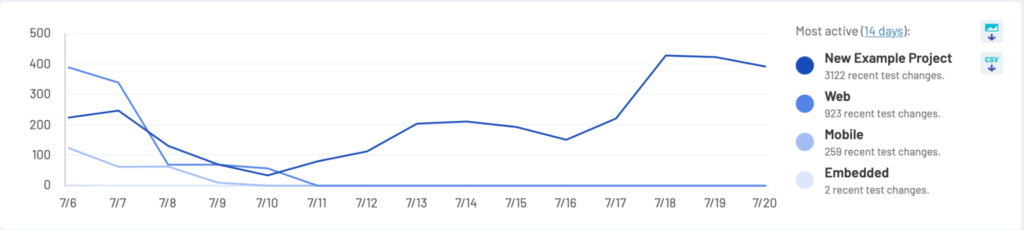
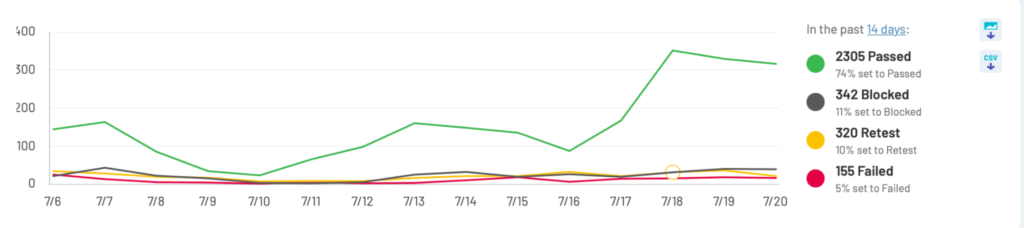
You’ll also find the new charts have been implemented in the out-of-the-box reports.
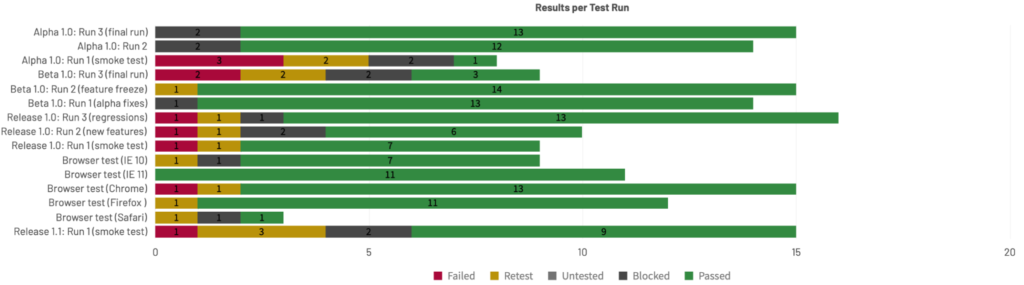
Although you may not notice a huge amount of difference in the charts themselves (they’ve been replaced on a like-for-like basis), the implementation of the new charting library paves the way for further improvements we’ve got planned for the future, so stay tuned for those!
In addition to the chart replacements, we’ve made it easier to grab images of the charts should you wish to use them in bespoke reports, emails, and the like. When you’re viewing a chart in the context of the TestRail application (i.e. not in a Report), you can now download the chart image directly by clicking on the image button.
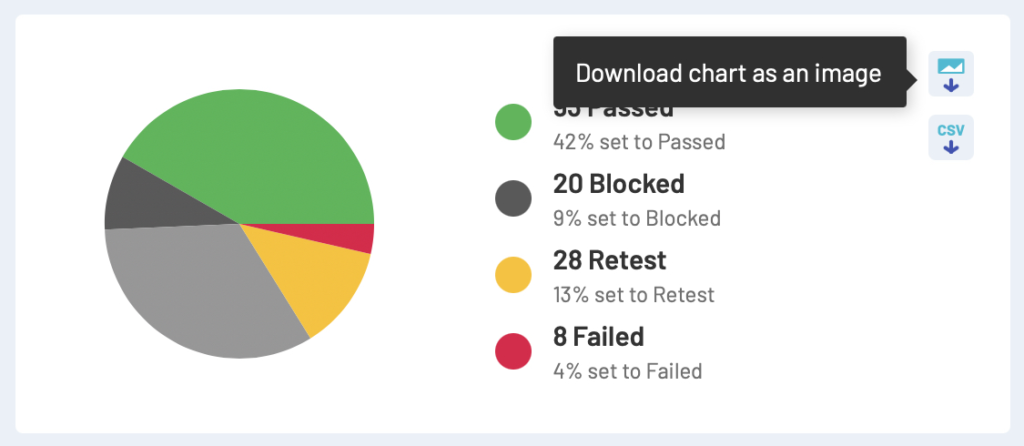
In a similar fashion, you can now also download the high-level metrics for the chart, by clicking on the CSV button.
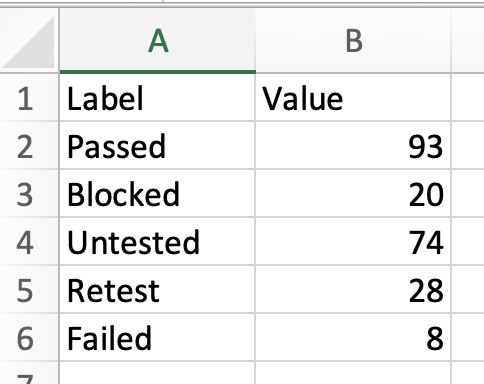
But that’s not the most exciting part…
Drill down from chart directly to test data capability from most charts
In TestRail 7.2 you can now get to the information that’s important to you much more quickly and easily, by simply clicking on the data point of interest to you on the chart itself. So, from the Dashboard, you can get to your Project activity:
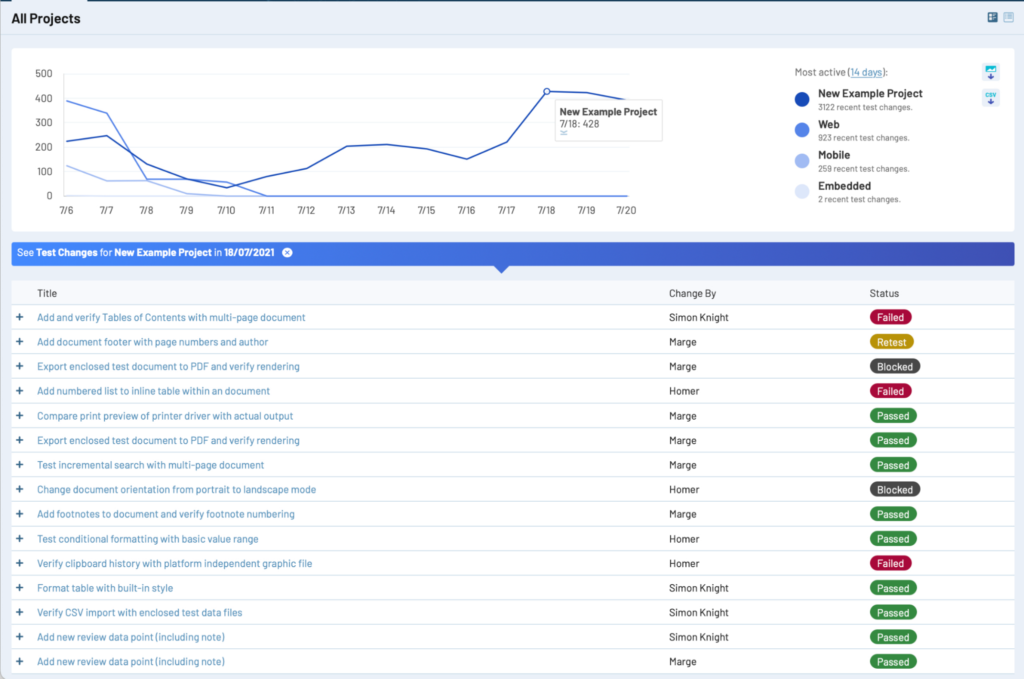
Or, in the context of a Project Milestone, you can get to your failing tests simply by clicking on the relevant pie chart status segment:
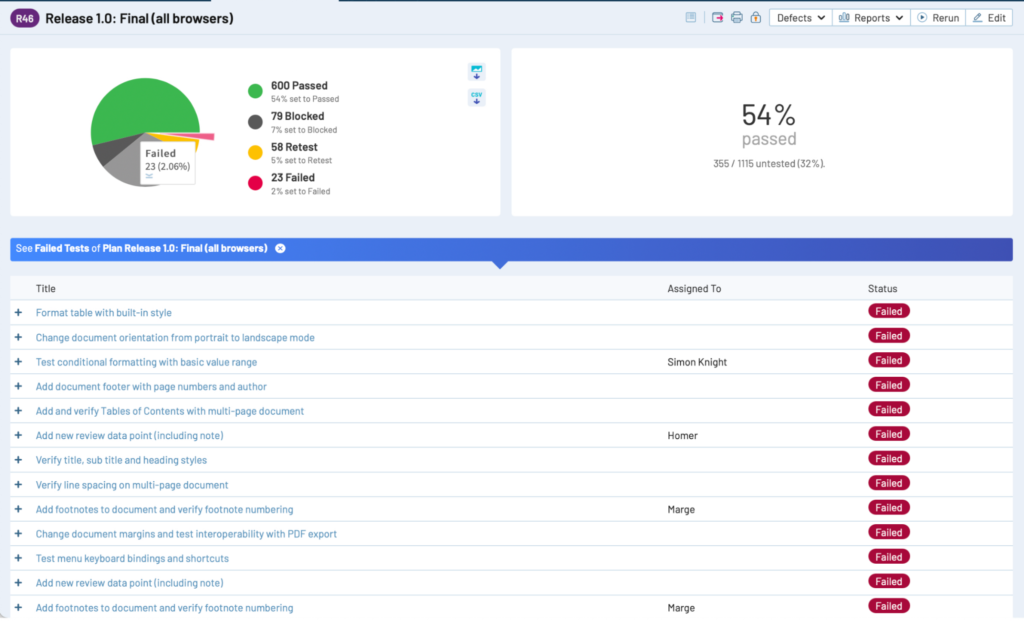
Or you can go to your Progress tab, and quickly load up the tests that still need to be run in order to stay on track with your execution timeline:
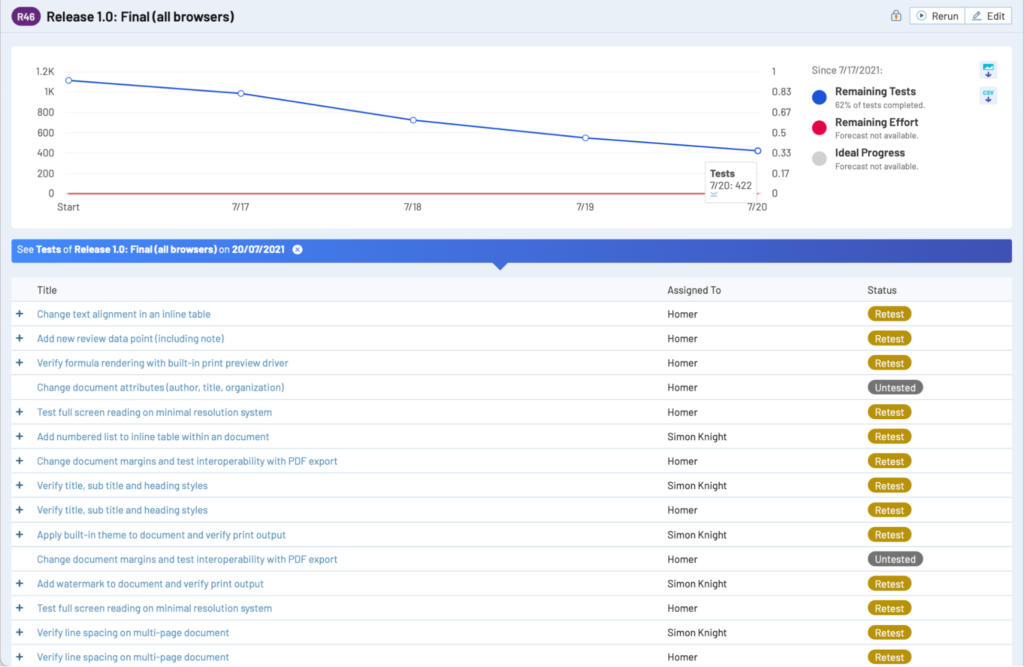
Basically, anywhere you see a chart in TestRail, you should be able to click on a data point and get a view of the tests that make up the item of interest. Except in the todos area where the ability to click through to runs and see what tests are assigned to the tester of interest was already present.
When you’ve opened up a drill-down view of your tests, you can expand the test and see more detail by clicking on the plus (+) button on the left of the test, and collapse it by clicking on the minus (-) button.

You can also click through (or drill down) from the status bars in TestRail. As an example, if you’re looking at your milestones and want to see which tests need to be re-tested, you can click on the re-test segment, and a view of all the tests in a status of Retest will be displayed in a new browser tab (in the Activity view).
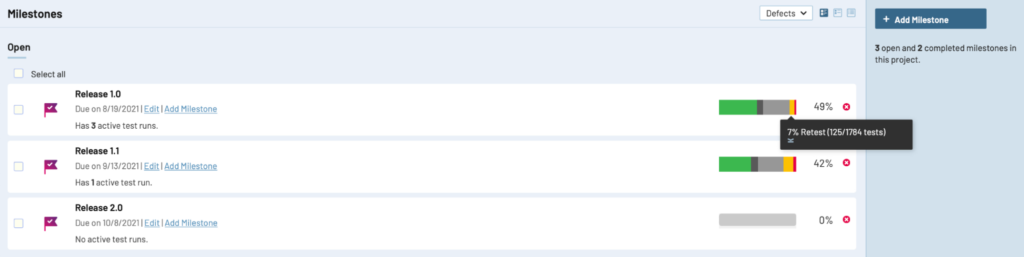
Print report configuration and filtering capabilities
In TestRail 7.2, we improved the print report capability (accessed via printer button in milestone/plan/run/cases views) so that it can now be configured and filtered to remove or include required information before printing.
The print report capability is available in the Milestone, Plan, Run, and Cases views, and can be accessed by clicking the print button in the toolbar at the top of those views.
Prior to 7.2, carrying out the print report action would have generated a report containing all of the tests and results in the context of that view, with the capability to select between a detailed or an outline perspective.
In TestRail 7.2, we’ve introduced some new sort and filter capabilities to the print report configuration, so that you’re able to further configure the report — selecting which data is actually included within it, and where.
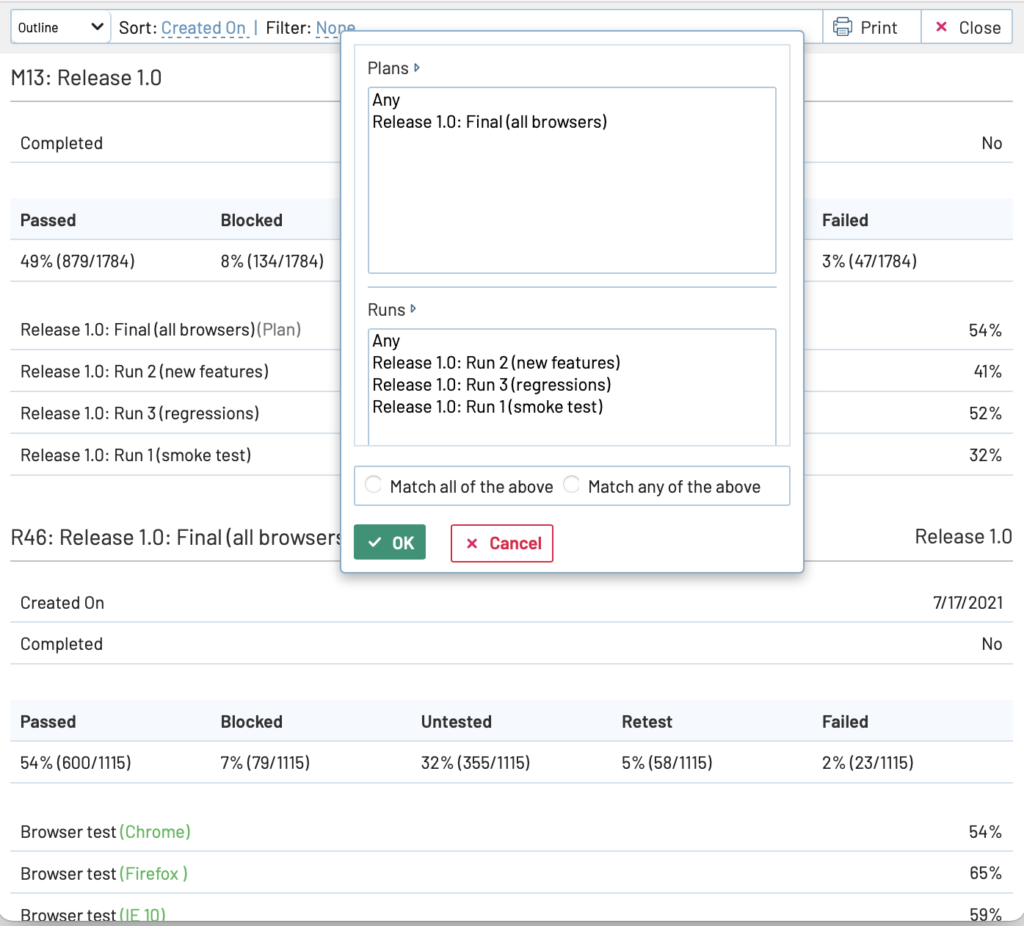
Report administration improvements
We’ve made some report administration improvements too! Administrators now have better access to reports so they can make changes if necessary, reports can now be deleted in bulk (assuming you have the relevant permissions), and a “run until” date can now be added to scheduled reports.
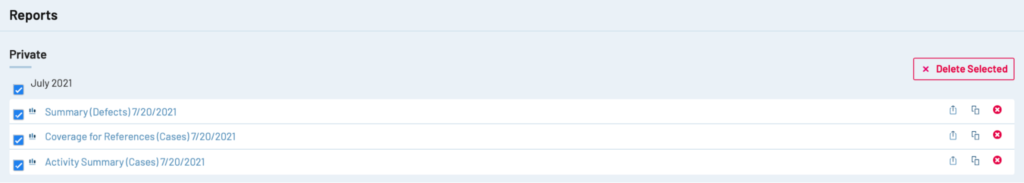
Test runs, plans, & milestones can now be deleted more easily and in bulk
And by popular demand, we implemented the same bulk deletion capability throughout the Milestone, Plans, and Runs views, so that your teams can more easily remove data that are no longer required.