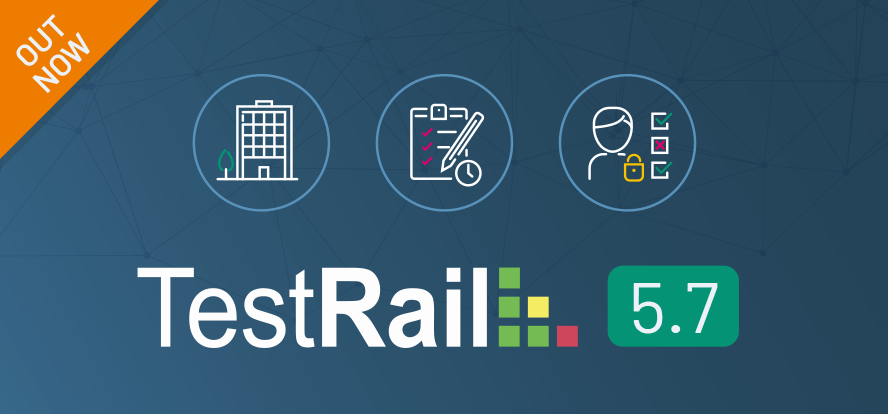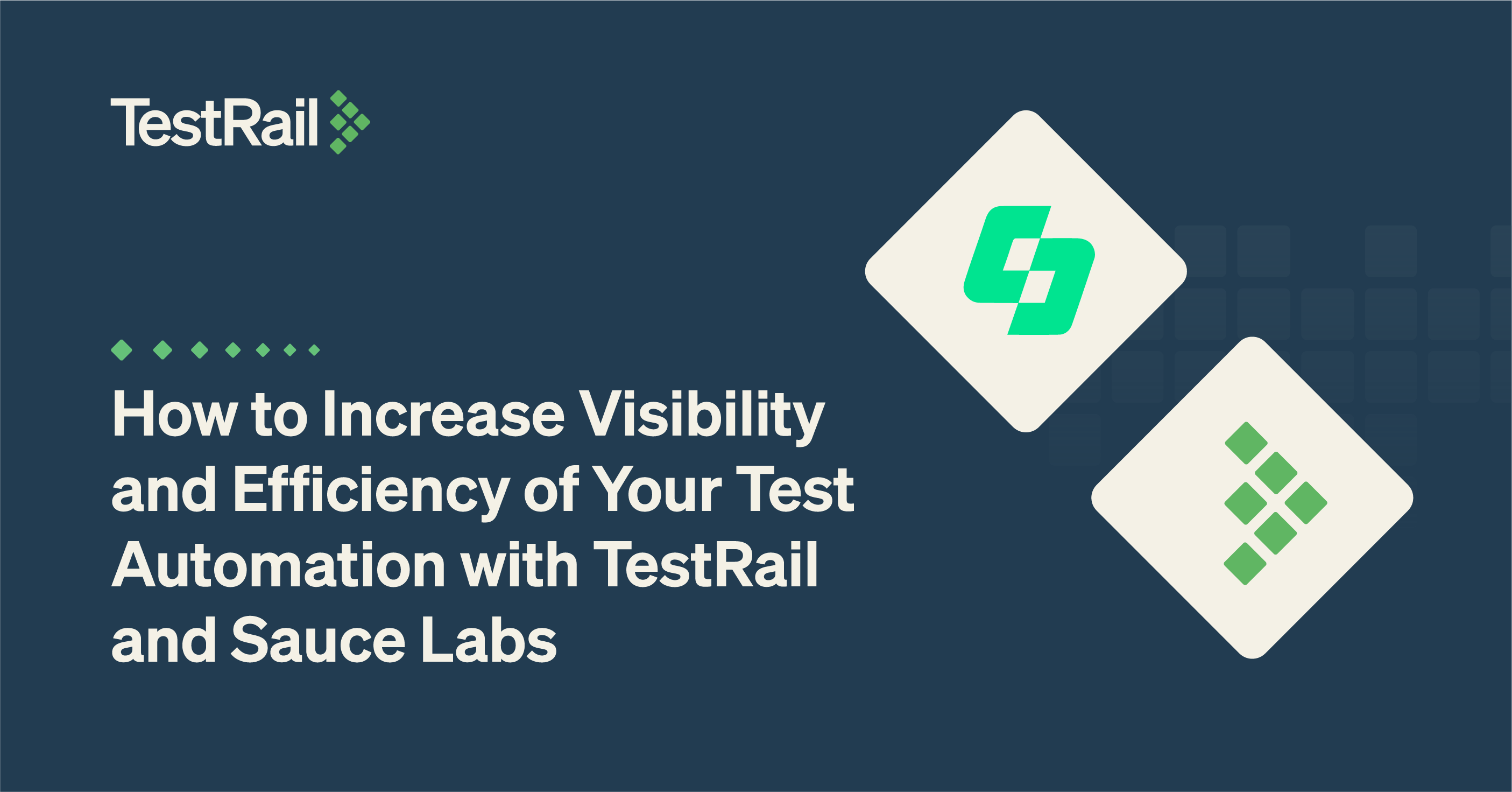We’re pleased to announce that TestRail 5.7 is now available and has been released to all users of our cloud infrastructure. With this release, we’re also proud to present our new TestRail Enterprise product tier, with premium support, a faster API, and features geared towards enterprise teams: SAML 2.0 Single Sign-On support, TestRail Auditing capabilities, Configurable Backups and On-Demand Restorations (for cloud users).
Long-time users of TestRail will be especially pleased to learn that this release contains many long requested and awaited features including Reporting and Attachment API endpoints, and some tweaks to how editing test results work along with an additional Modify permission in the user roles area.
TestRail Enterprise Features
SAML 2.0 Single Sign-On Support
TestRail’s SSO feature allows administrators to integrate TestRail with their preferred SSO identity provider (IDP) using the SAML 2.0 protocol. In practice, this means that the management of users can be streamlined, by creating them once in the IDP and then providing them with access to whichever applications are required by the user – TestRail, in this case. Once configured, TestRail SSO will automatically authenticate new users that have been authorized to use TestRail in the IDP. This means that testers can log in once, and get on with their work. And administrators no longer need to concern themselves with the day-to-day management of users in TestRail.
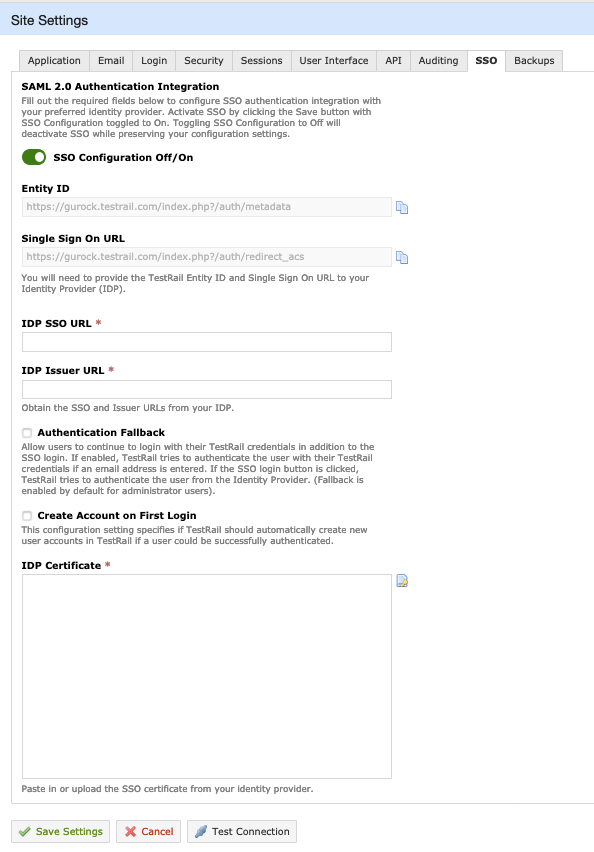
With SSO configured, you have some additional options for managing your users:
- Continue to create users in TestRail but force them to login via integrated SSO Identity Provider.
- Manage users in your SSO identity provider and have TestRail automatically create users if they are successfully authenticated, forcing them to login using their SSO identity.
- Allow users to continue using their TestRail login credentials, in addition to their SSO identity. Single Sign-On is a TestRail Enterprise feature.
Instructions for configuring and using SSO can be found in the TestRail documentation.
Single Sign-On is a TestRail Enterprise feature. Standard TestRail customers will not be able to use SSO functionality unless they have upgraded their server instance with an Enterprise license, or their cloud instance with an Enterprise subscription. We’ll announce the availability of the TestRail Enterprise edition for purchase very soon.
TestRail Audit Log
TestRail 5.7’s new audit logging system helps administrators track changes across the various entities within their TestRail instance. With audit logging enabled and the audit level set to high, administrators will be able to track every entity that’s created, updated, or deleted in their installation.
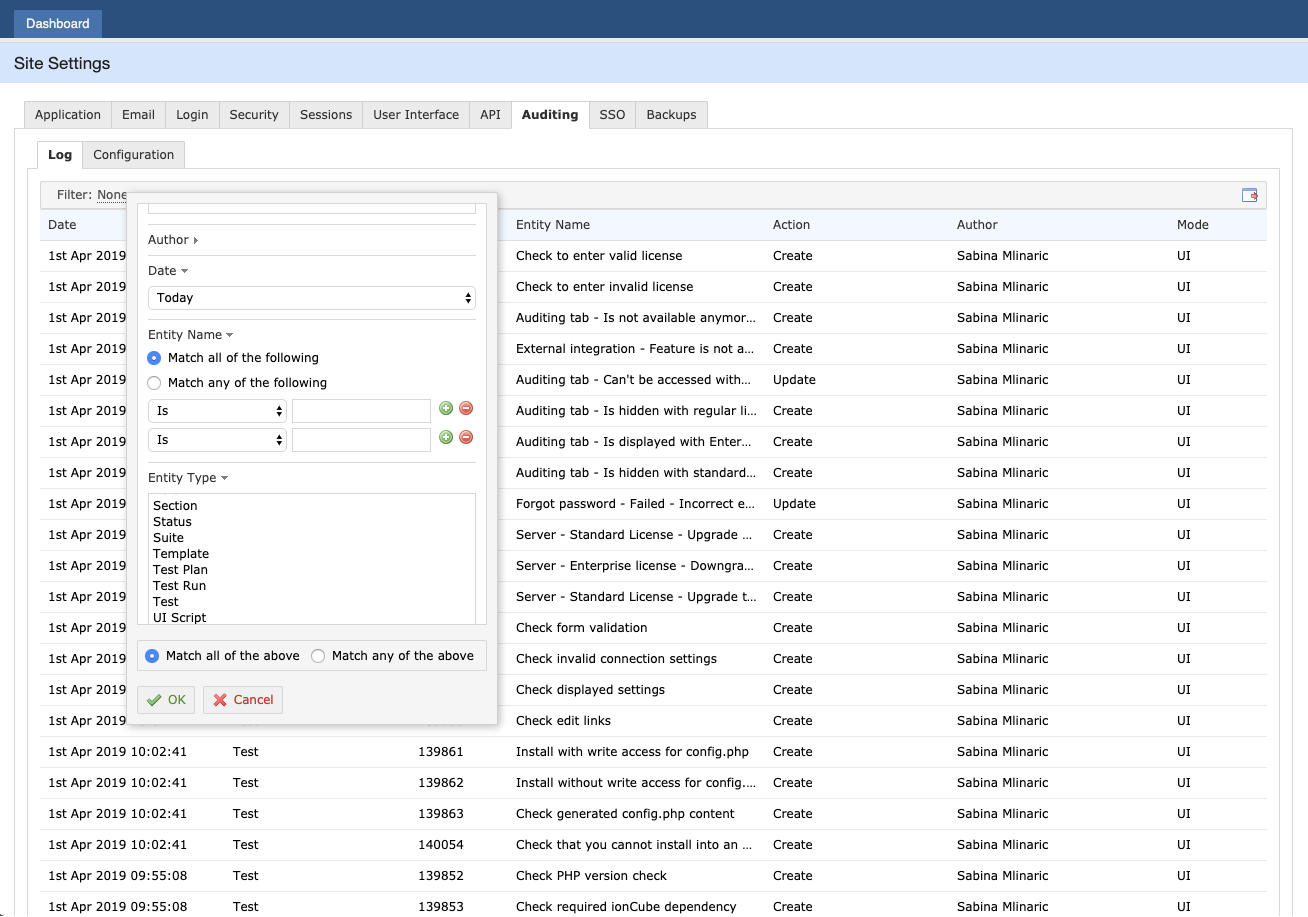
Instructions for configuring and using auditing can be found in the TestRail documentation.
Auditing is a TestRail Enterprise feature. Standard TestRail customers will not be able to use auditing functionality unless they have upgraded their server instance with an Enterprise license, or their cloud instance with an Enterprise subscription. We’ll announce the availability of the TestRail Enterprise edition for purchase very soon.
Configurable Backup Time & On-Demand Restoration
If you’re using a cloud instance, your TestRail 5.7 administration console now enables you to specify at which time (approximately) your daily backup should be taken, so as to minimize the potential for disruption to your team while the backup process is taking place. Administrators can specify the Preferred Backup Time window, see when the last backup was completed, and in an emergency – restore the last backup taken, overwriting any subsequent changes.
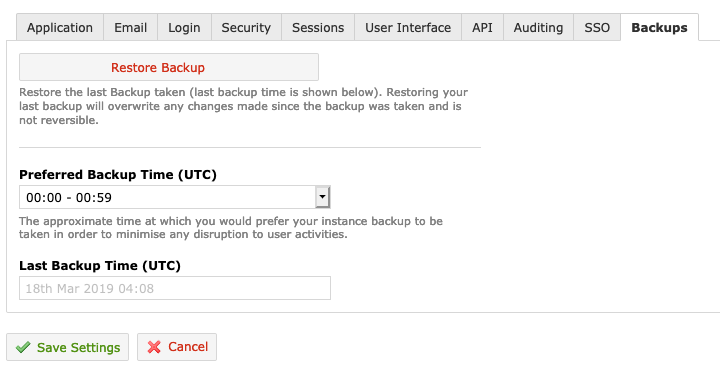
Instructions for configuring backup times and initiating a restore can be found in the TestRail documentation.
Configurable Backup and Restoration is a TestRail Enterprise feature. Standard TestRail customers will not be able to use configurable backup and restore functionality unless they have upgraded their server instance with an Enterprise license, or their cloud instance with an Enterprise subscription. We’ll announce the availability of TestRail Enterprise edition for purchase very soon.
API Attachments
In TestRail 5.7 we’ve provided some new API endpoints that enable API users to identify and export existing attachments, upload new ones and delete attachments where needed.
Attachments can be identified via existing get_result(s) endpoints:
- get_results
- get_results_for_case
- get_results_for_run
New endpoints have been provided to upload, export and delete attachments:
- add_attachment_to_result endpoint
- add_attachment_to_result_for_case
- get_attachments_for_case
- get_attachments_for_test
- get_attachment
- delete_attachment
Full instructions for using the new endpoints can be found in the Attachments API documentation.
API Reporting
We’ve also provided API endpoints that enable API users to identify and run reports, so long as those reports are identified as API template reports. Before you can start running reports via the API though, you need to make sure your reports have been marked as accessible via the API in the report settings:
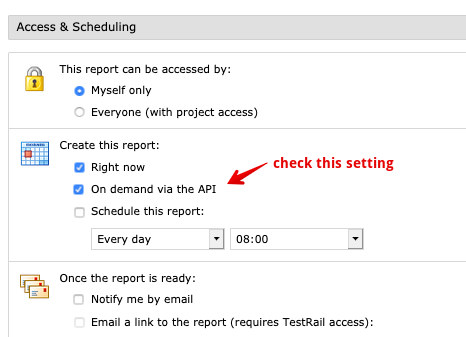
Once created, reports accessible to the API are visible in the new API Templates section:
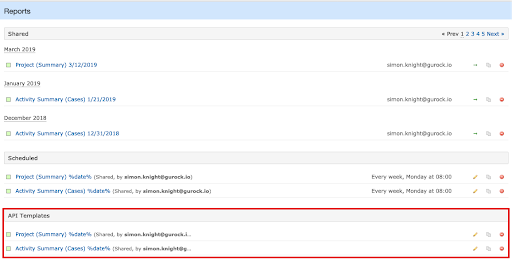
Two new endpoints have been created to handle API accessible reports:
- get_reports/:project_id – returns list of API accessible reports for the project
- run_report/:report_id – returns URL’s for report + downloadable HTML & PDF
Read full instructions for use in the Reports API documentation.
API Filtering
We’ve extended the get_cases API endpoint so it supports filtering, to ensure that teams can get back only the cases they want. Three filters can be applied, individually, or combined:
- Limit
- natural – Indicates number of cases to be returned
GET index.php?/api/v2/get_cases/:project_id&limit=:limit
- natural – Indicates number of cases to be returned
- Offset
- natural – Indicates start offset of requested cases (requires :limit param to be set)
GET index.php?/api/v2/get_cases/:project_id&offset=:offset
- natural – Indicates start offset of requested cases (requires :limit param to be set)
- Filter
- string – Pattern for cases title search to be returned
GET index.php?/api/v2/get_cases/:project_id&filter=:filter
Combined
GET index.php?/api/v2/get_cases/:project_id&offset=:offset&limit=:limit&filter=:filter
- string – Pattern for cases title search to be returned
Read the Cases API documentation for more details.
Modify Test Results Enhancements
By popular request, we’ve provided testers with the capability to edit test result statuses should they need to. We’ve also provided an additional Modify permission that can be enabled by administrators, providing users with the permission with the capability to modify test results for other users (while still honoring the existing Editing Test Results UI setting), should they need to.
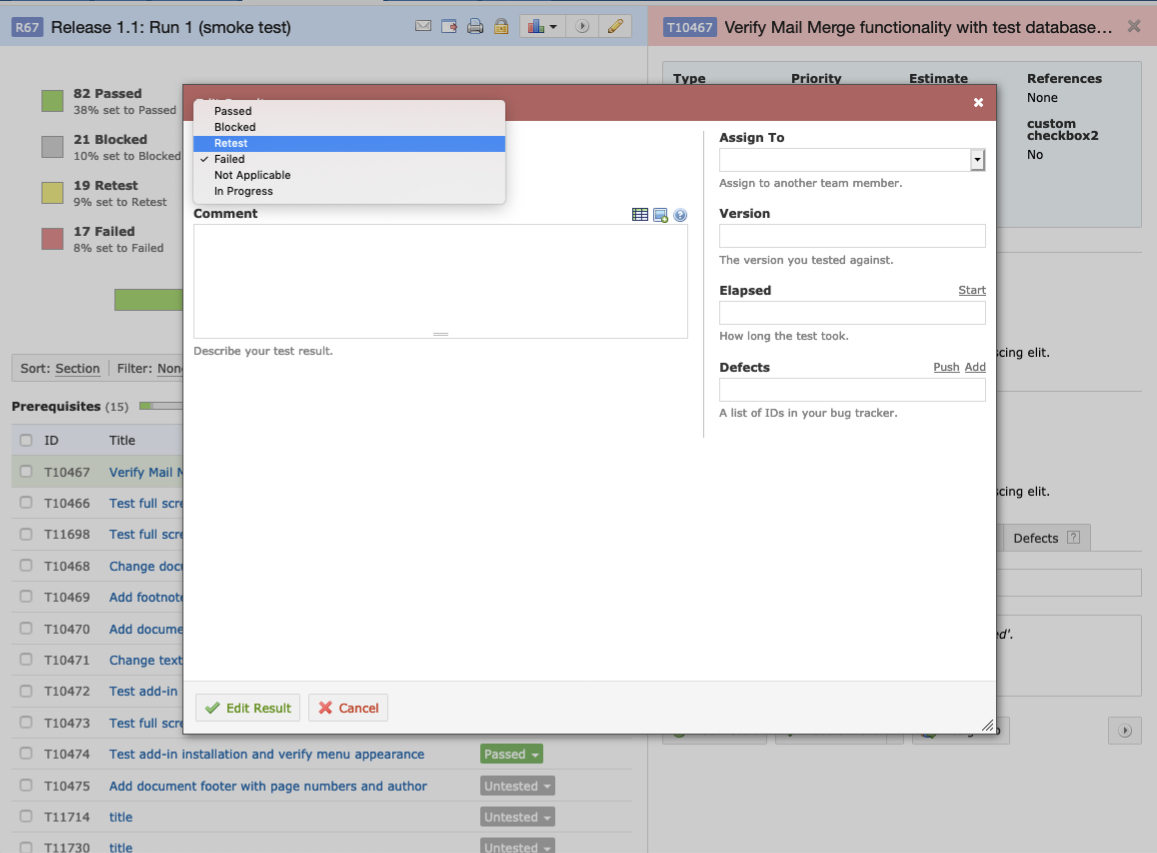
Read the How-To guide for more information.
New Jira Cloud Plugin
We’ve provided a new Jira Cloud plugin that enables TestRail users integrating with Jira Cloud to use their email addresses and API tokens to authenticate the integration, instead of the existing username and password method. This does require some actions after upgrading, so please read the integration guide for more information.
Upgrading to TestRail 5.7
Upgrading to TestRail 5.7 is easy. We’ve included all the required details below to get TestRail 5.7 up and running, depending on the edition you use:
- TestRail Enterprise: TestRail Enterprise licenses will be available soon. Please contact us to learn more.
- TestRail Cloud: Most accounts of TestRail Cloud already use the new version. Any accounts which don’t already have it can expect the upgrade over the next few days or so.
- TestRail Server (licensed): You can download the latest version or renew your support plan from your customer portal account. Please remember to backup your database before updating!
- TestRail Server (trial): Please contact us to upgrade your download trial.
- New User: Want to try TestRail? Get a free trial.