We are pleased to announce the release of TestRail 2.2, a new version of our web-based test management software. The new version introduces support for defect plugins, a powerful way to integrate TestRail with bug and issue tracking tools. Defect plugins allow testers to directly push bug reports to third-party applications and to look up status information and defect details in TestRail. Please see below for detailed feature descriptions and information on how to upgrade to the new version.
Defect plugins
TestRail’s new defect plugins can be used to implement an improved integration with bug and issue tracking tools. Defect plugins can implement different capabilities such as pushing a defect from TestRail or looking up bug reports via the bug tracker’s API. Plugins can be configured globally or you can use project-specific settings, making it easy to use different bug or issue tracking tools for different projects.
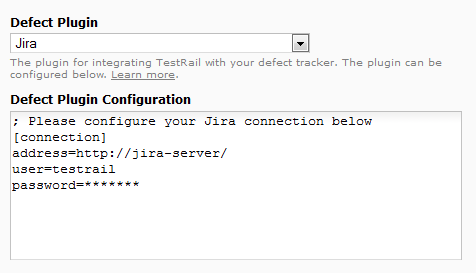
Configuring a defect plugin in TestRail
It is possible to customize or build your own defect plugins for TestRail, allowing you to integrate the application with custom solutions or to modify our plugins for your needs.
Pushing defects
One task testers often have to perform during testing is creating bug reports for issues they found. So one of our goals with the new defect plugins was to make reporting bugs as easy as possible. This resulted in the new Push defect feature, a way to directly push bug reports to your bug tracking tool from TestRail.
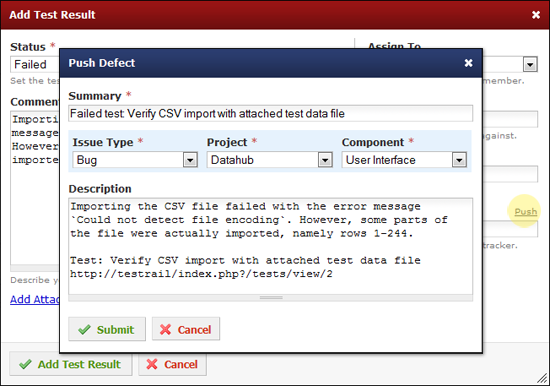
Pushing a defect from TestRail to Jira
The Push Defect dialog automatically reuses the entered test comment and pre-fills all the defect details. It also automatically remembers the selected project and project area for you. The nice thing about this feature is that the dialog can be completely customized or extended by modifying the plugin script. So if you have heavily modified your bug tracker (with new fields, forms and work flows), TestRail’s defect plugins can be modified to seamlessly work with your customizations.
Looking up defects
Besides pushing bug reports from TestRail to your bug tracking tool, TestRail now also supports querying defect information via your bug tracker’s API. This allows testers to look up bug reports from TestRail without having to leave the application, resulting in a much improved workflow.
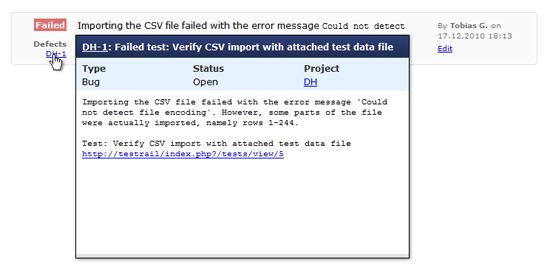
Looking up bug reports in TestRail
Built-in plugins
We already support most web-based bug and issue tracking tools with our existing URL-based integration. However, we wanted to make it as easy as possible to get started with TestRail’s new defect plugins and we built ready-to-use plugins for popular tools. TestRail 2.2 ships with plugins for:
- Jira test management
- FogBugz test management
- Bugzilla test management
- YouTrack test management
- Trac test management
- Gemini test management
TestRail also ships with a general-purpose email defect plugin that allows you to integrate TestRail with tools that support the creation of bug reports via emails. We are also considering adding additional plugins to future TestRail versions and it’s also possible to build your own plugins. If you would like us to add a plugin for your favorite bug tracker, please let us know.
Other changes
While the focus of this release has been the improved bug tracker integration, we also added a list of smaller improvements, changes and bug fixes. For example, TestRail now automatically sets a test to failed if you mark one of the test steps as failed. It’s now also easier to register custom translations and locales if you want to localize TestRail. Other changes include opening defect links in new browser tabs, using the default values of test case fields when adding cases from the suite pages and improving our stylesheets to work with more web browsers. To view the complete list of changes for TestRail 2.2, please see our announcement forum.
Getting the new version
Existing customers can download the new version from our customer portal. New users can download TestRail or request a hosted trial on our website. If you want to update your existing TestRail trial (download or hosted), please contact us and we will provide you with the necessary details. Please refer to TestRail’s Admin Manual on how to upgrade an existing installation. If you have any questions about the new version, please let us know.


