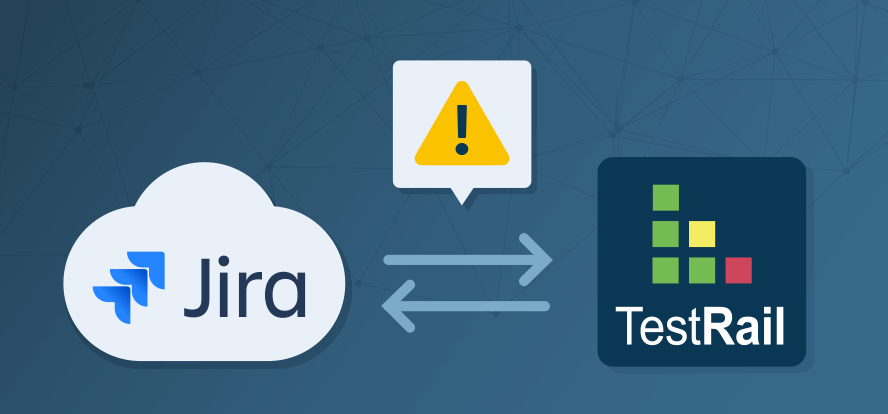Atlassian has announced an end to cookie-based authentication and basic authentication with passwords for Jira Cloud.
Action is required by April 29 if you are using Jira Cloud: You must change the existing password-based Jira integration authentication to the new API token-based authentication by April 29. After this date, password-based authentication may no longer work. Support for token-based authentication is included in 5.7 version of TestRail.
To learn how to do this, watch our video or follow the written instructions below.
Enable API token authentication
To enable API token authentication for your instance, follow the steps below:
- For a TestRail Server instance, ensure that it is updated to version 5.7. TestRail Cloud instances are already on version 5.7.
- Generate an API token using the Atlassian site.
- In TestRail, go to the Administration > Integration area, and click Configure JIRA Integration.
- From the Jira Version dropdown, select Jira Cloud.
- Enter your Jira user email address and API token into the JIRA Email Address and JIRA API Token fields, and then click Enable JIRA Integration.
- Remove the pre-existing jira_user and jira_password user variables. WARNING: This will remove all existing Jira integration usernames and passwords from your TestRail users.
If you have overridden the Jira integration settings for any of your projects, you’ll need to repeat the steps above according to the applied configuration.
Update user credentials
After API token authentication is enabled, each TestRail user must follow step 1 above to generate their own API token, and then enter their username and API token combination in their TestRail User Settings page.
For further assistance
Refer to the TestRail Jira integration guide for more information. After reading the documentation, if you require further assistance, please contact support.