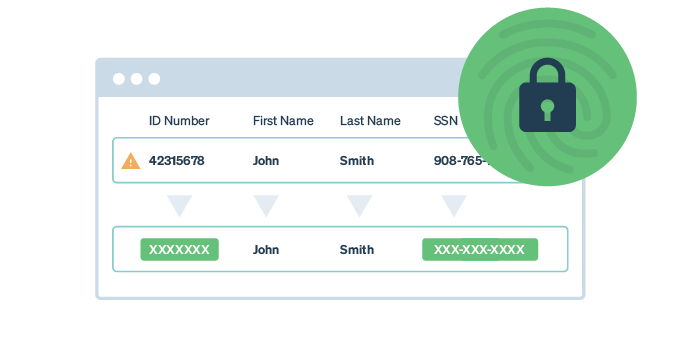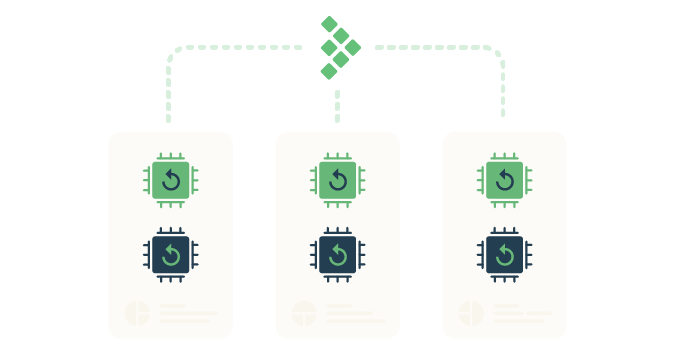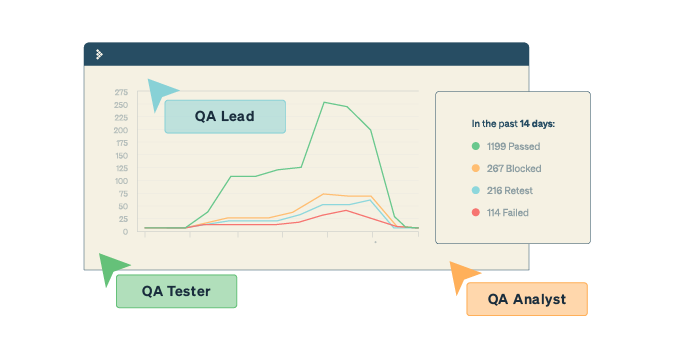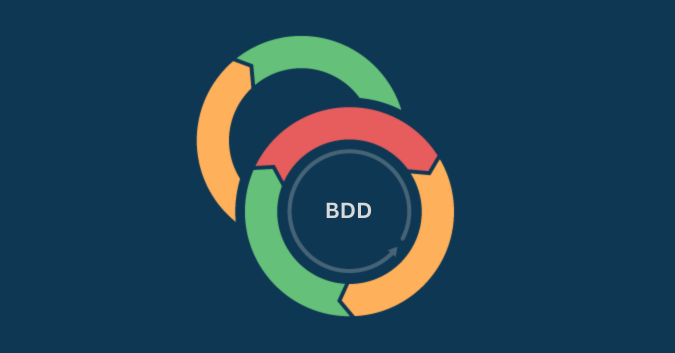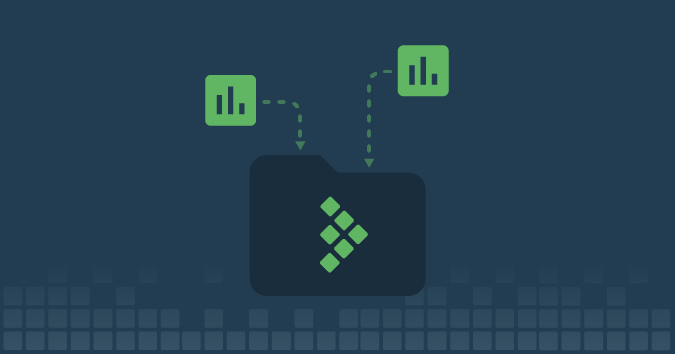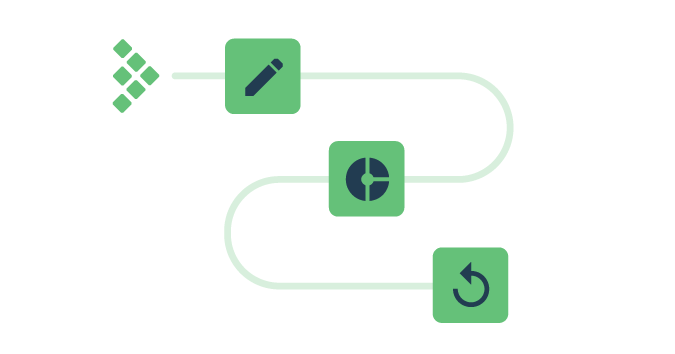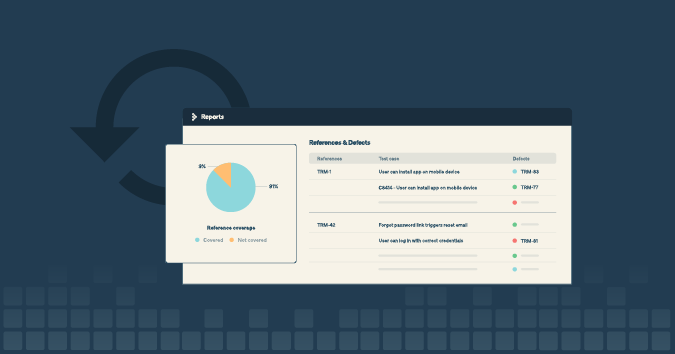Strategies to Ensure Data Integrity and Privacy in Regulated Industries
In today’s interconnected world, certain sectors operate under strict regulatory requirements designed to uphold standards of safety, security, and compliance. These industries, often referred to as regulated industries, encompass sectors such as heal...