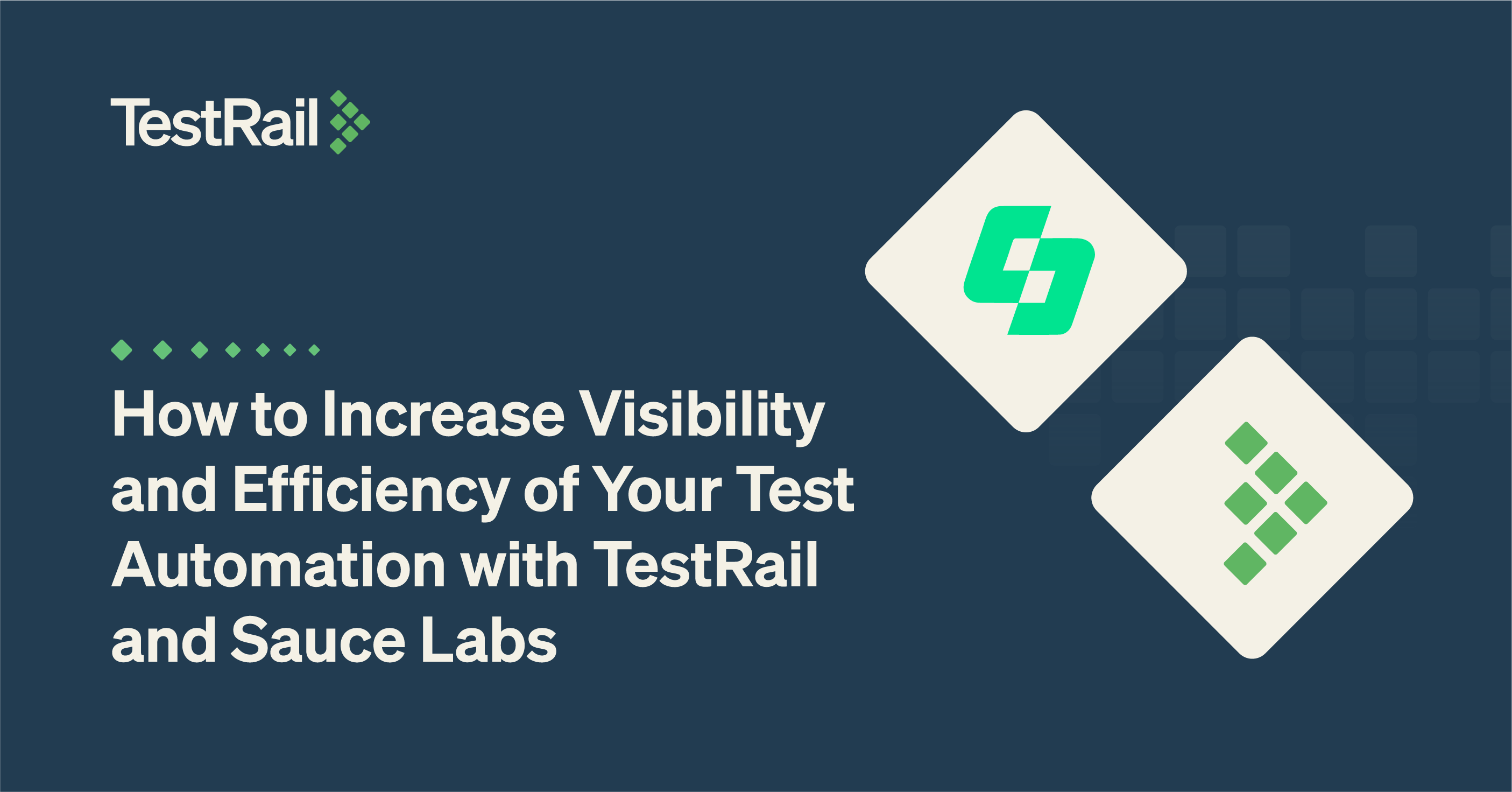We’re pleased to announce the general availability of TestRail 6.3 for both our cloud and server customers. The main new feature we’ve added for this release is the ability to connect to several TestRail instances at once from your TestRail for Jira Plugin.
This means that larger organizations that have more than one TestRail customer account will be able to integrate ALL of their TestRail instances with a single Jira domain. Keep reading for more details below.
We also made a number of other enhancements and included some bug fixes.
Important note for Jira administrators: TestRail 6.3 requires the latest TestRail for Jira add-on version.
If you are using Jira Server or Jira Data Center and do not have automatic updates enabled for your add-ons, you must manually update the TestRail add-on in Jira. Detailed update instructions are available here.
Jira Cloud customers will also need to update their plugin version. If you are a Jira administrator, you can do so by navigating to the App Management area of your Jira instance, expanding the TestRail for JIRA Test Management app, and clicking on the Update button.
If you do not update the plugin in your Jira Cloud or Server/Data Center instance, the plugin will not operate correctly and you will see “Missing project ID” errors when attempting to create test cases from Jira, for example.
June 22, 2020, 5:00 PM CEST/11:00 AM EDT

Enhanced Jira to TestRail Connectivity
Some of our larger customers have several instances of TestRail that they need to connect to their Jira domains. So, by popular request, we’ve enhanced our free TestRail for Jira Test Management add-in to support connections from Jira to as many TestRail instances as needed.
There’s a little bit of configuration effort required: You can only connect one TestRail instance to a Jira project at a time. If a TestRail instance is already connected to a project, you won’t be able to connect another TestRail instance to the same project.
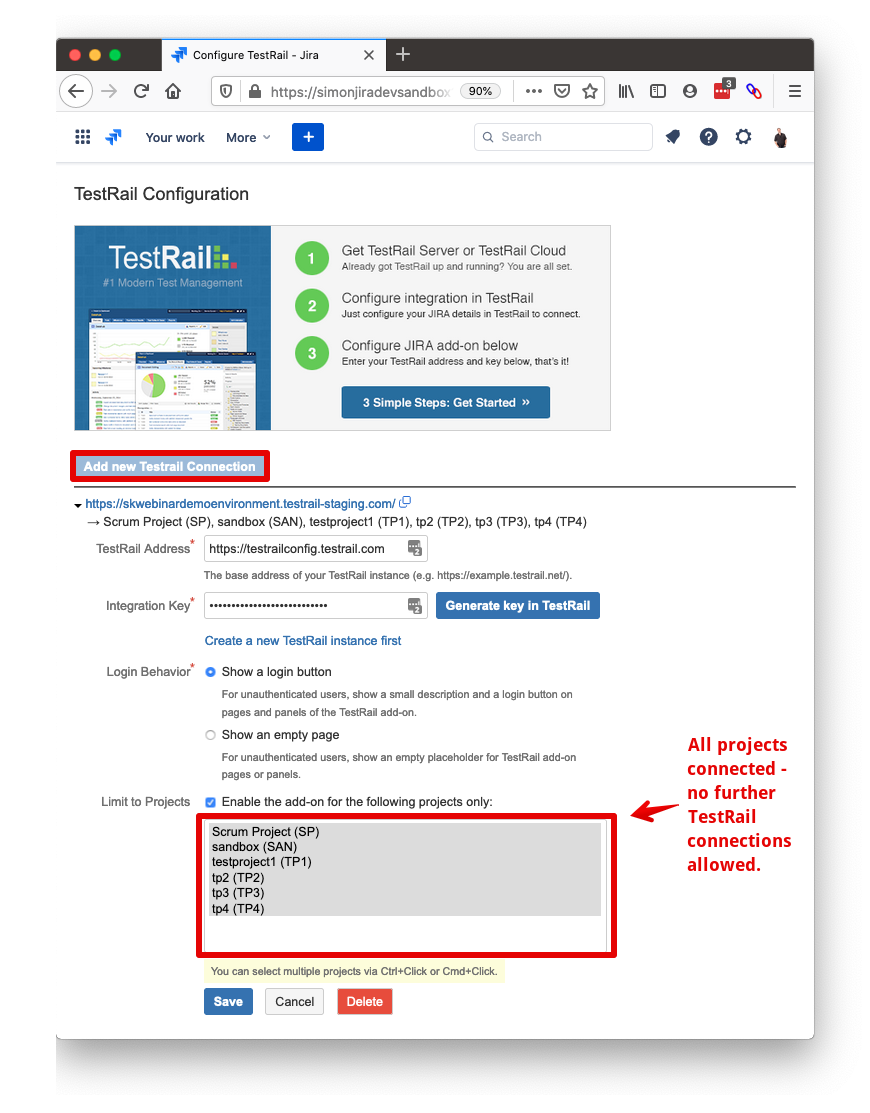
This basically means that if you only have one Jira project, you won’t be able to connect another TestRail instance, unless you create an additional Jira project.
If you have several Jira projects, and a TestRail instance associated with all of them, you can connect a new TestRail instance by either deselecting an existing Jira project, or creating a new one.
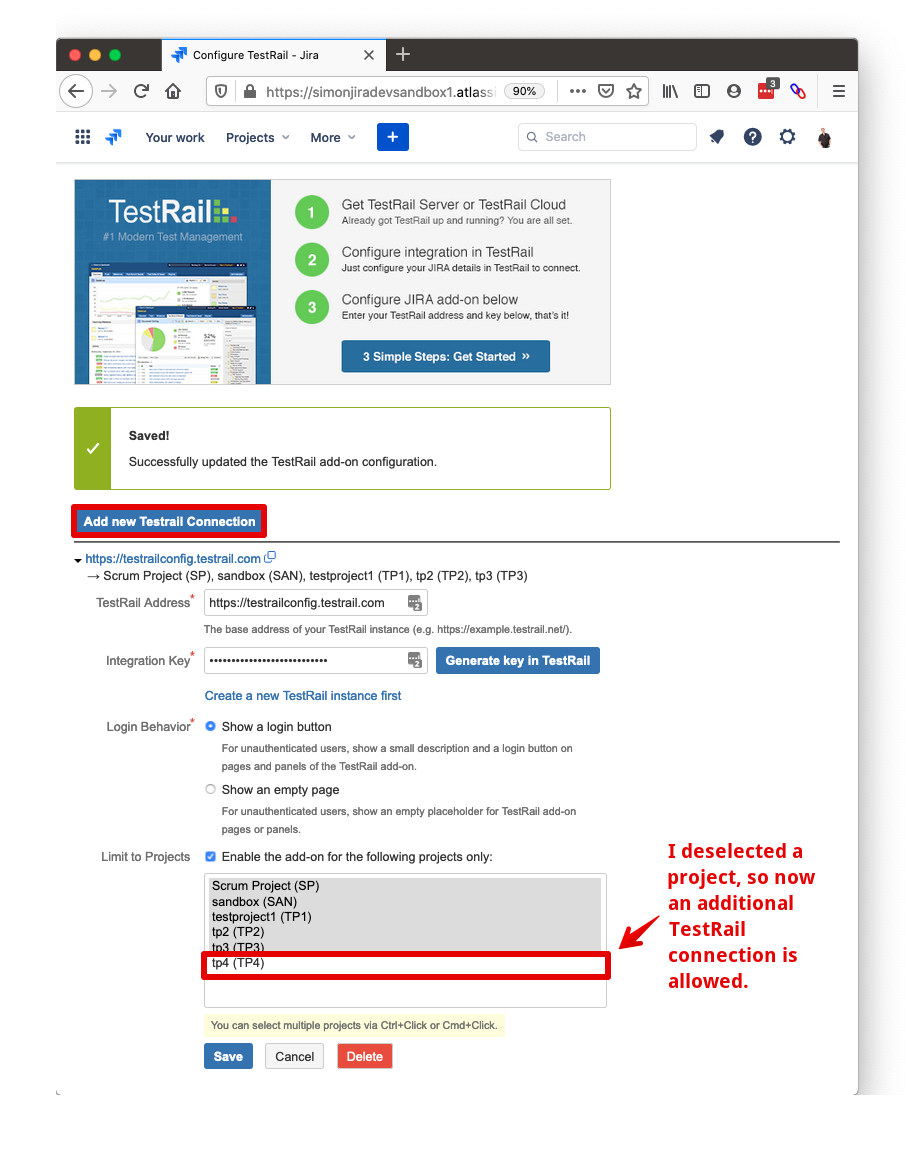
Once you’ve determined which Jira projects should be associated with which TestRail instances, you can configure them accordingly, and remove connections if needed using the delete button.
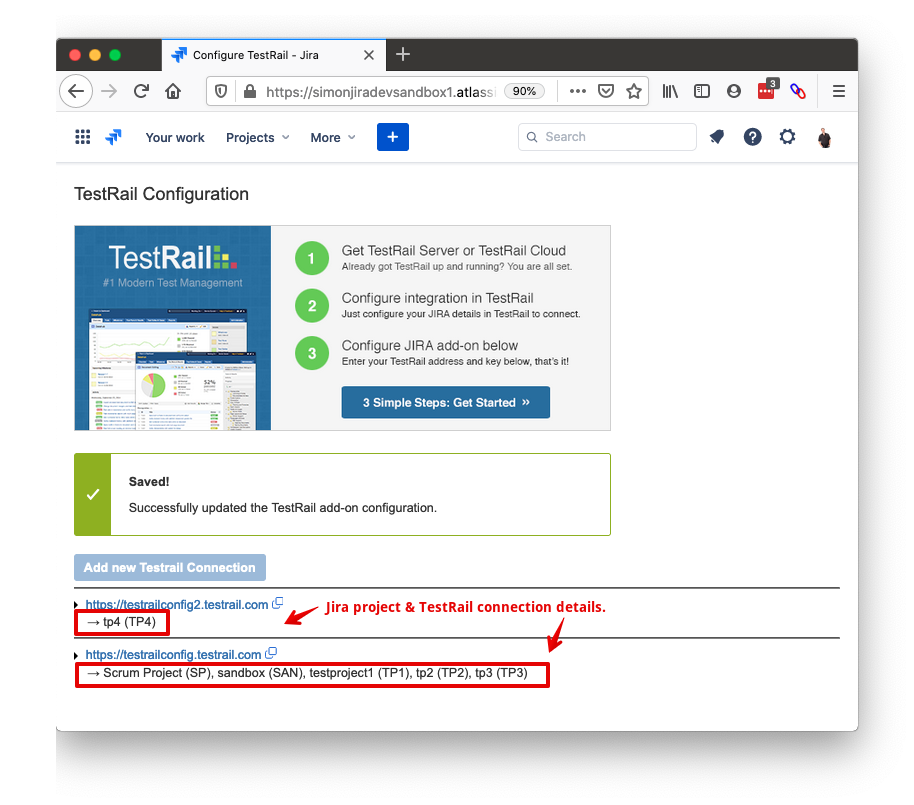
After you’ve configured your TestRail connections and Jira project mappings how you need them, your TestRail cases, tests & runs will be displayed inside of your Jira issues based on the connection and project mappings.
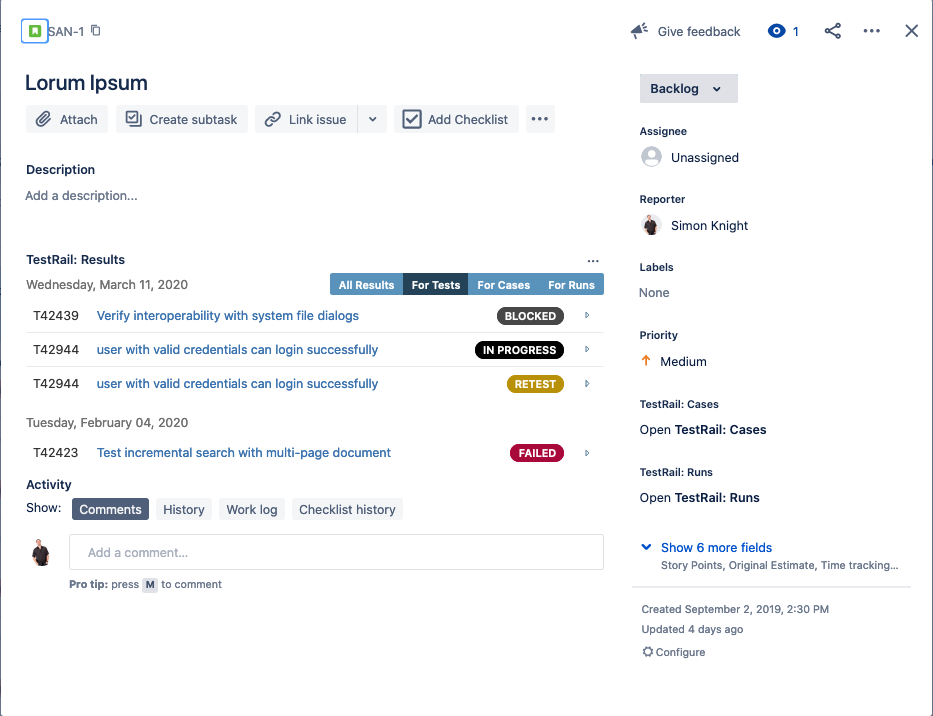
References on Plan Entries
We continue to improve upon TestRail’s existing integration capabilities with the addition of references on plan entries. These will enable testers to directly reference requirements, issues, or tickets using the reference field on entries (or runs) in a configuration-based test plan.
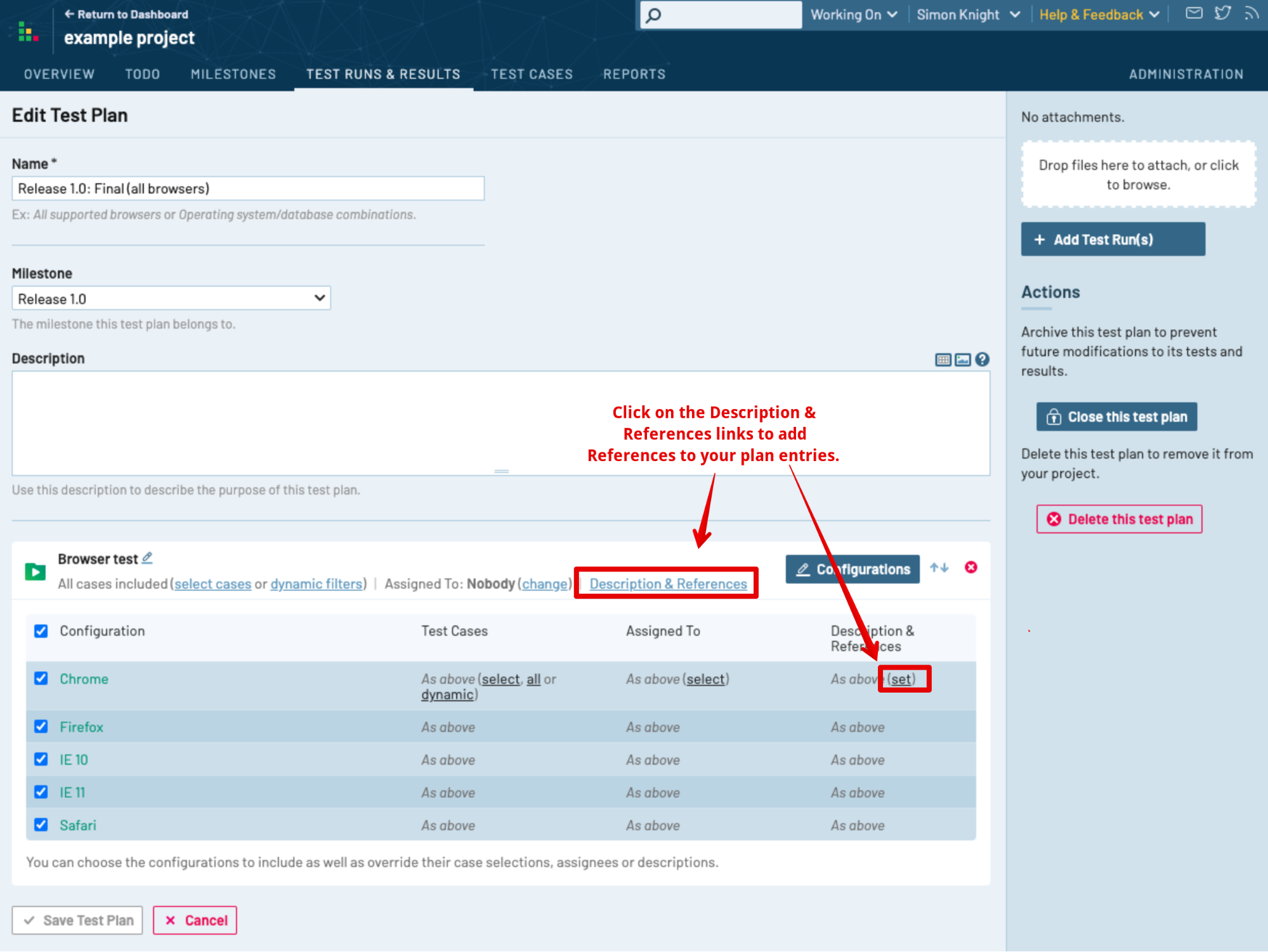
Once you’ve added references to your plan entries, you can use the link to click through to your integrated tool or pull data from it into TestRail in the usual way.
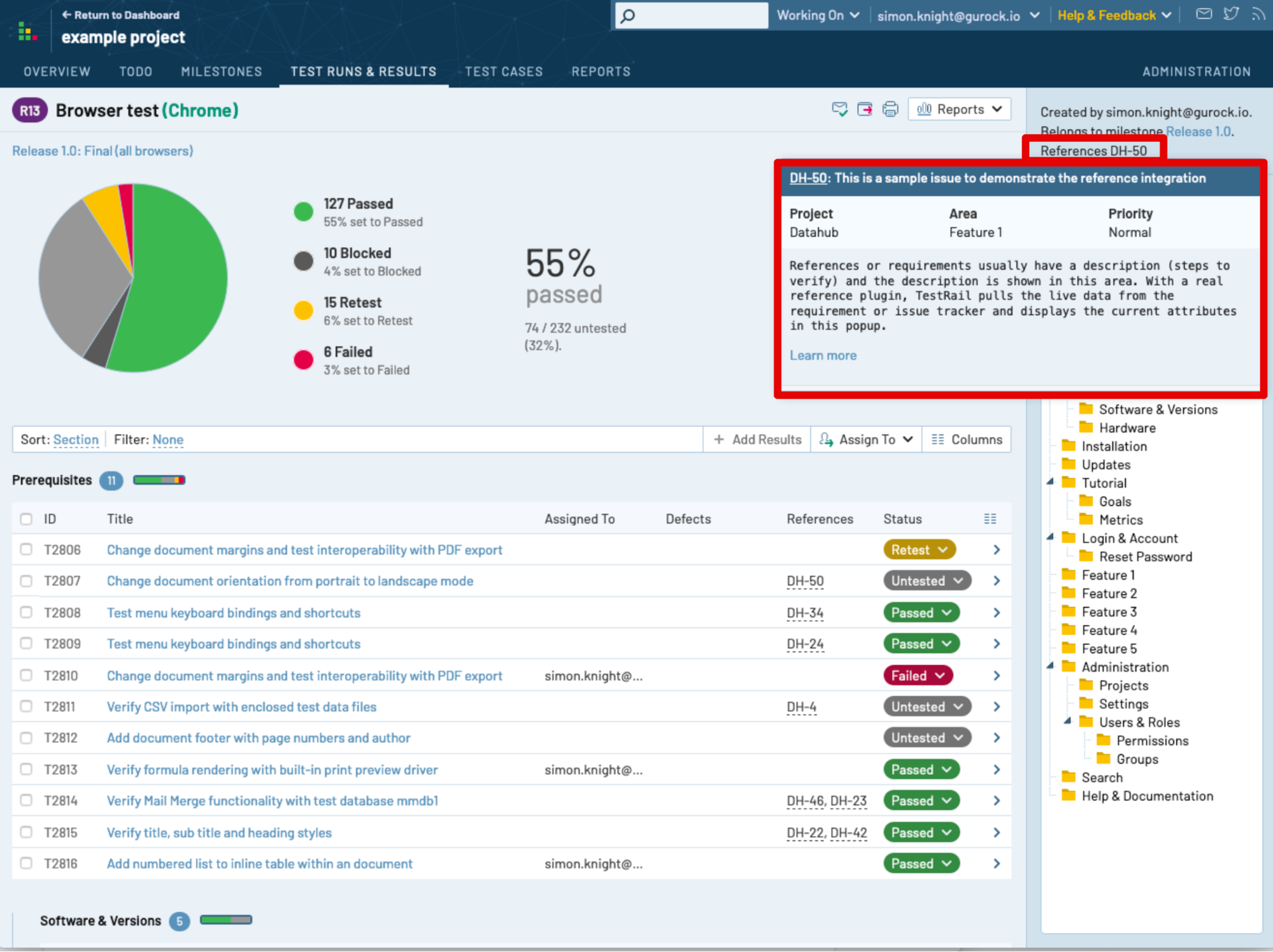
Additional add_attachment to Run and Plan Endpoints
We added several more endpoints, enabling API users to upload attachments to and get attachments from TestRail runs and plans. All the new endpoints are listed below, and you can find more details in our documentation:
- add_attachment_to_run
- get_attachments_for_run
- add_attachment_to_plan
- get_attachments_for_plan
Bug Fixes
And we have fixed a number of other issues:
- Elapsed time can’t be added in milliseconds for PUSH feature: Prior to this fix, an error would occur when attempting to push a defect from a test result containing an elapsed time with some decimal places. Elapsed times with millisecond entries will not prevent the pushing of defects going forward.
- Closing edited test run results in duplicate sections: Duplication of sections was occurring when editing then closing test runs, in some (hard to reproduce) scenarios. Now fixed. We also improved database performance in the process. #Winning!
- When copying test cases from one project to another, embedded images are not copied: Fixed. Does what it says on the tin.
- TestRail Server Error messages no longer displayed when PHP modules are not installed/enabled: Sadly, this issue could cause a bit of a headache for new server installations if they were missing the requisite packages. Instant pain relief for that particular problem.
- TestRail reports not deleting from the file system: Historically we’ve deleted reports from the TestRail database, but not from the disk. In future, when you delete a report, it will be removed from the disk also.
- Attachments aren’t deleted from the file system: And we did the same thing for attachments. You’re welcome!
- Session key is not re-generated on login: This issue was flagged to us by a customer as a result of their security audit. Thanks for bringing it to our attention; now fixed.
- SSO SAML 2.0 response security: With the help of another customer, we identified a couple of issues with our existing [Enterprise] SSO functionality also, where in some circumstances, SAML responses could be accepted twice, or accepted after expiry. Both of those issues have now been addressed.
- When TestRail is not integrated with any application then clicking on ‘Add’ Reference Link in ‘Test Run’ opens another instance of the current ‘Test Run’ page: This was a minor issue we introduced when we added the reference field to test runs in our 6.1 release. The Add Reference link doesn’t get displayed at all, if you don’t have a tool integrated to add the reference to.
- The defect plugin for Jira no longer uses the createmeta API endpoint: Jira will be deprecating use of the createmeta API endpoint when Jira 9.0 is released. We have updated the defect plugin for Jira to ensure it no longer uses this unsupported endpoint.
Getting TestRail 6.3
A 30-day fully-functional trial version of TestRail can be requested here, either hosted on our servers or as a download to install on your own server.
If you want to create a subscription for TestRail Cloud, you can do so from within TestRail via Administration > Subscription. Or, If you want to order TestRail Server licenses you can do so from our website here: https://secure.gurock.com/customers/shop/annual/purchase/
Registered customers can download the full version from our customer portal: http://www.gurock.com/portal/
Updating to TestRail 6.3
TestRail Cloud instances are automatically updated to the latest version. You can check your version via the TestRail Help > About TestRail menu item.
If you are using the on-premise version of TestRail, you can update to the new version as usual by installing it over your existing TestRail installation: there’s no need to uninstall your existing installation. The database upgrade wizard is automatically started when you access TestRail with your web browser. Please see the update instructions for details: http://docs.gurock.com/testrail-admin/installation-upgrading/
If you’re using Docker, please refer to the instructions here: http://docs.gurock.com/testrail-admin/installation-docker
Please ensure you make a backup of your current on-premise installation before upgrading to the new version.
TestRail Enterprise
If you’re interested in our Enterprise package, please email us for a trial or quote via [email protected], or you can use the contact form here: https://secure.gurock.com/customers/support/